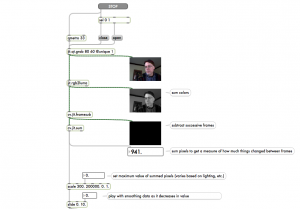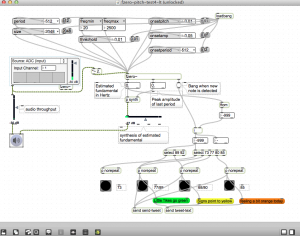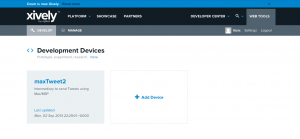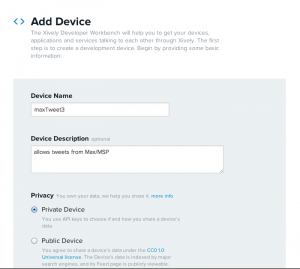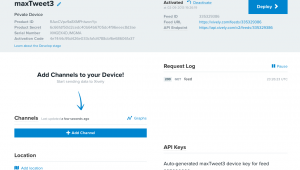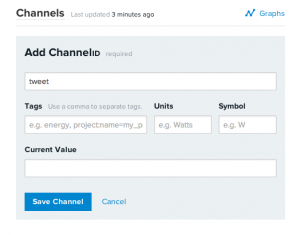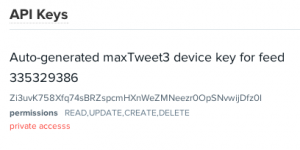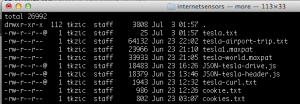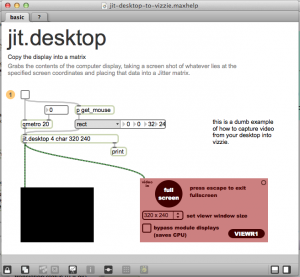Design
- People
- Ideas
- Connections
Max patches
- Adam Rokhsar: frame subtraction https://reactivemusic.net/?p=7005
- Little Tikes keyboard controller https://reactivemusic.net/?p=6993 – note: to send Tweets, you will need to download and setup the patches in the internet sensors package: https://reactivemusic.net/?p=5859
[wpdm_file id=3]
Projects
Conversation with robots
https://reactivemusic.net/?p=4710
Frame subtraction remixer by Adam Rokshar
Using video to control audio
Twitter Streaming Radio
https://reactivemusic.net/?p=5786
AR-drone Quadcopter
code not available
The sound of a new machine
https://reactivemusic.net/?p=5945
“Designing Sound” by Andy Farnell. Max examples: Helicopter, TOS transporter,
SynthCar, Jet Engine, Granular Timestretch.
Mira by Sam Tarakajian
The [gizmo~] help file
Demonstration
Little Tikes Piano controller
https://reactivemusic.net/?p=6993
Assignment
Build a control panel in Max. It should look amazing. It should be the coolest control panel you can imagine. Use any objects, colors, shapes that you can find. But… it shouldn’t actually control anything.
Due: Have a first draft on your computer for next week. Final version due before class on 9/23. Email me the Max patch (maxpat) file or a link.