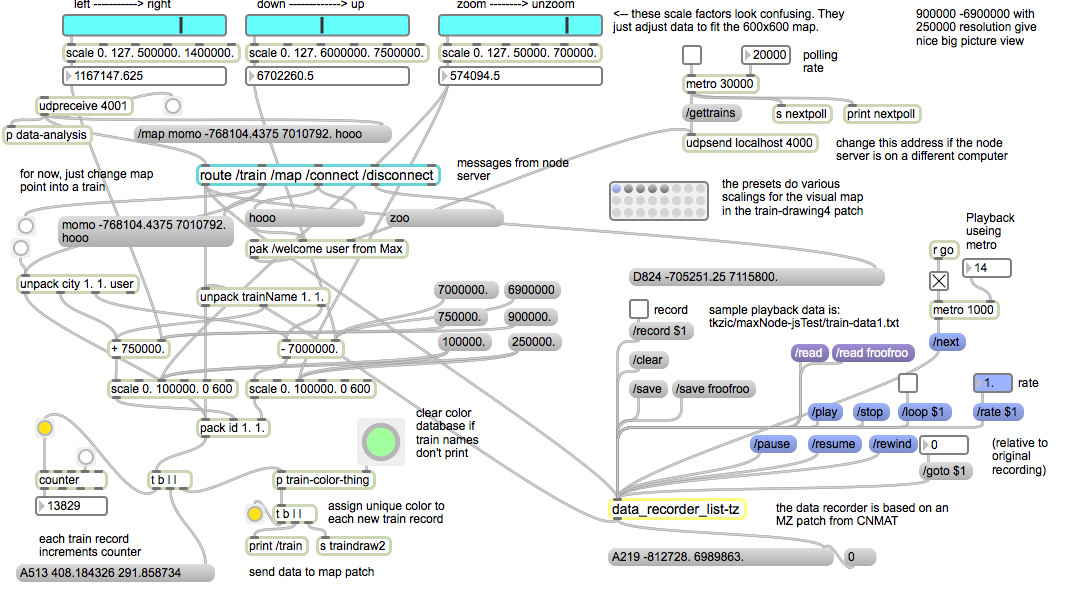notes
From recent warping experience…
- You can drag the track while warp mark stay in place, by holding down SHIFT before dragging
- Double click at the little blip markers (at strong transients) to create a yellow warp marker and drag it to gridline. If the song is reasonably in time you won’t need to do a lot, just make sure to check each section of the song
- hold CTRL to move just one warp marker while leaving adjacent ones in place
An episode from Dubspot on how to warp. They suggest a slightly different method
Another method – which leaves autowarp on….