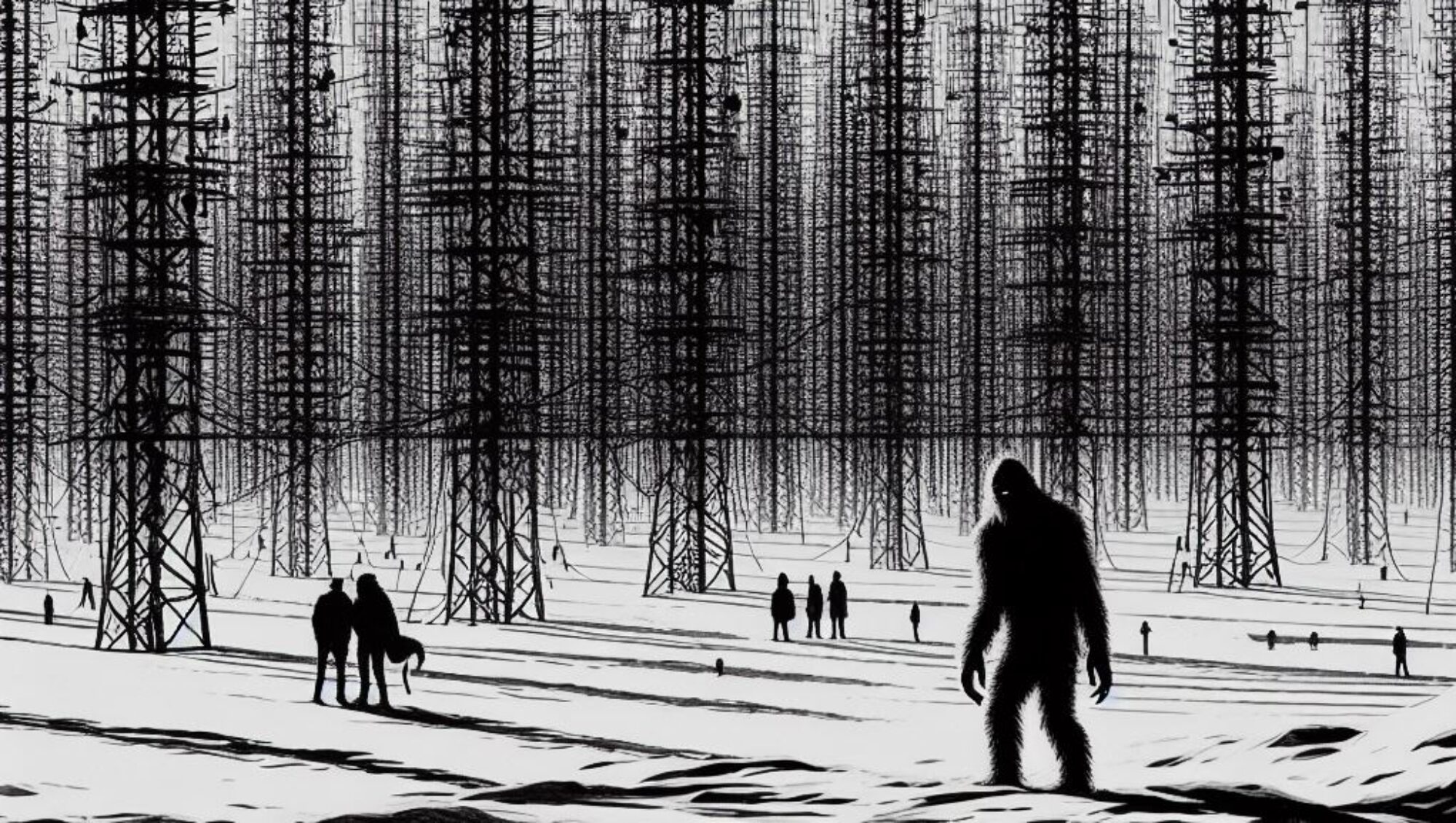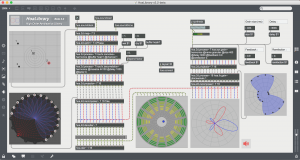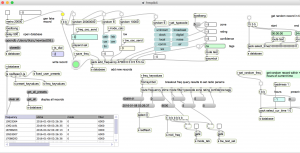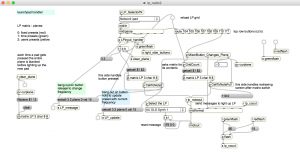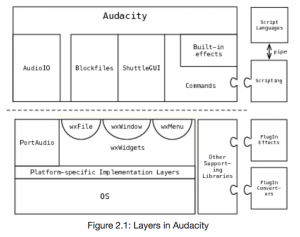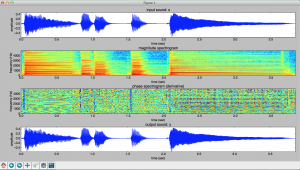Milford Graves was one of my all time favorite musicians. His approach to percussion, and music generally, was unique in a way that defies explanation.
I sampled a bunch of clips of his drumming into Ableton live and then experimented with the Buffer Shuffler 2.0 device to see if I could randomize small slices, ie., several seconds each, of longer samples – without losing the “texture” of the original recordings.

Here is an example of what it sounds like:
This video shows a clip from David Murray’s “Real Deal” running through Buffer Shuffler using slices only about 2-3 seconds in length. The slicing rate is just arbitrary, since there is no warping or specific clock pulse.
Local files: tkzic/aardvark/milfordgraves1 project/milfordgraves1a.als