jit.gl.volume example from a snippet in the Jitter reference manual.
by Cycling 74
Produces an infinite stream of abstract art
Audio visualization with multiple planes of video sprites in Jitter
By Andrew Benson
Recipe 6 from Jitter Recipes Book 1 https://cycling74.com/2006/02/06/jitter-recipes-book-1/
Example Output:
An increase in audio amplitude causes the video planes to dance out from the center of the display.
Patch:
https://github.com/tkzic/max-projects
folder: video-feedback
patches:
These are my versions of some of the patches. Not Cycling 74’s. If you find ‘official’ versions please let me know. The list isn’t complete. The simpler (beginning) patches are not included, but the interesting ones are.
https://github.com/tkzic/max-for-live-projects
folder: c74-video-tutorials
Sub-folders:
In Live, create new Max for Live devices, as instructed in the videos – and then copy and paste from these patches into your new patches.
Fractal geometry with Jitter.
By Peter Elsea
“Fractal geometry is the study of objects that have a property known as self- similarity – They are made up of smaller copies of the overall shape. One of the most popular is called the Sierpinski triangle”
The Max patches were developed (stolen) from Elsea’s lecture notes at http://peterelsea.com/Maxtuts_jitter/Fractals_in_Max.pdf. The first patch draws Sierpinski triangles. The second patch is generalized to circular shapes with N corners.
https://github.com/tkzic/max-projects
folder: fractals
patches:
You will need to download Elsea’s Lobjects abstractions and add the path to Max in Options | File Preferences: http://peterelsea.com/lobjects.html
Drawing Lissajous curves with Jitter
By Peter Elsea
“Jules Antoine Lissajous (1822-1880) developed a technique for projecting light figures in the 1850s. He placed mirrors on tuning forks and bounced a light beam off them onto a screen. This became a standard technique for studying vibration and enabled major discoveries by Helmholtz and others.”
These two patches are adapted from Elsea’s lecture notes at http://peterelsea.com/Maxtuts_jitter/Lissajous_Art.pdf. The first patch generates curves with two sine waves assigned to X and Y. The second patch adds AM (amplitude modulation). There is an optional feedback module to make visual trails.
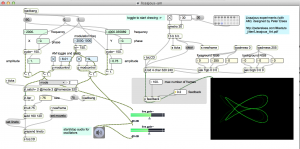
https://github.com/tkzic/max-projects
folder: lissajous
patches:
You will need to download Elsea’s Lobjects abstractions and add the path to Max in Options | File Preferences: http://peterelsea.com/lobjects.html
Draw random colored dots on a 2d plane.
Dots are superimposed on a world map using the lcd object.
https://github.com/tkzic/max-projects
folder: random-oval-paint
patch: random-oval-paint.maxpat
additional files: worldMap.jpg
Load the patch and click the toggle in the upper left corner to begin drawing. Number boxes allow you change rate and dot size. Click the purple “clear” message to start over.
under construction…
Jitter matrixes provide a canvas for 2d and 3d drawing.
http://en.wikipedia.org/wiki/Lissajous_curve
Midterm project of your choice
Under construction…
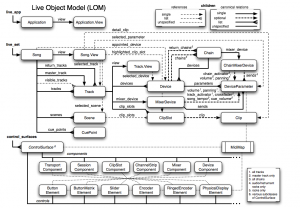
(link to actual patches) https://reactivemusic.net/?p=18354
https://github.com/tkzic/max-for-live-projects
Visualization of James Jamerson’s bass part.
By Vulf