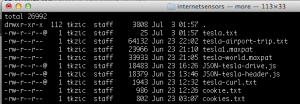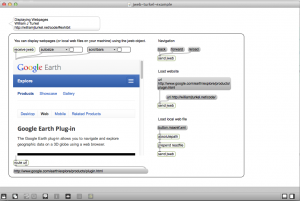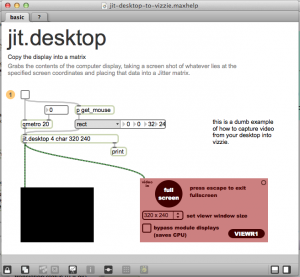notes
update 12/2013 – see this post for an example of how to display geo-coded data from Max/MSP to Google maps https://reactivemusic.net/?p=8115
original post
This is a reference to some notes. In June, I wrote a Max patch to communicate with my brother David’s Tesla Model S, using an API which runs on Tesla servers and communicates with the car. You can do things like honk horn, flash lights, open doors – and also receive data on speed, position, and battery condition.
Can’t really test the control part of this – without the possibility of causing a car accident in California, but here’s a screen shot of the files. Essentially I just ran a node server for the API and communicated from Max using Osc.
The last thing I did was to track his return trip from SFO to Santa Cruz and plot points on a map.We will eventually update this prototype to plot data on a Google Map.
Much of the logic was borrowed from the Irish Train mapping project: https://reactivemusic.net/?p=5477