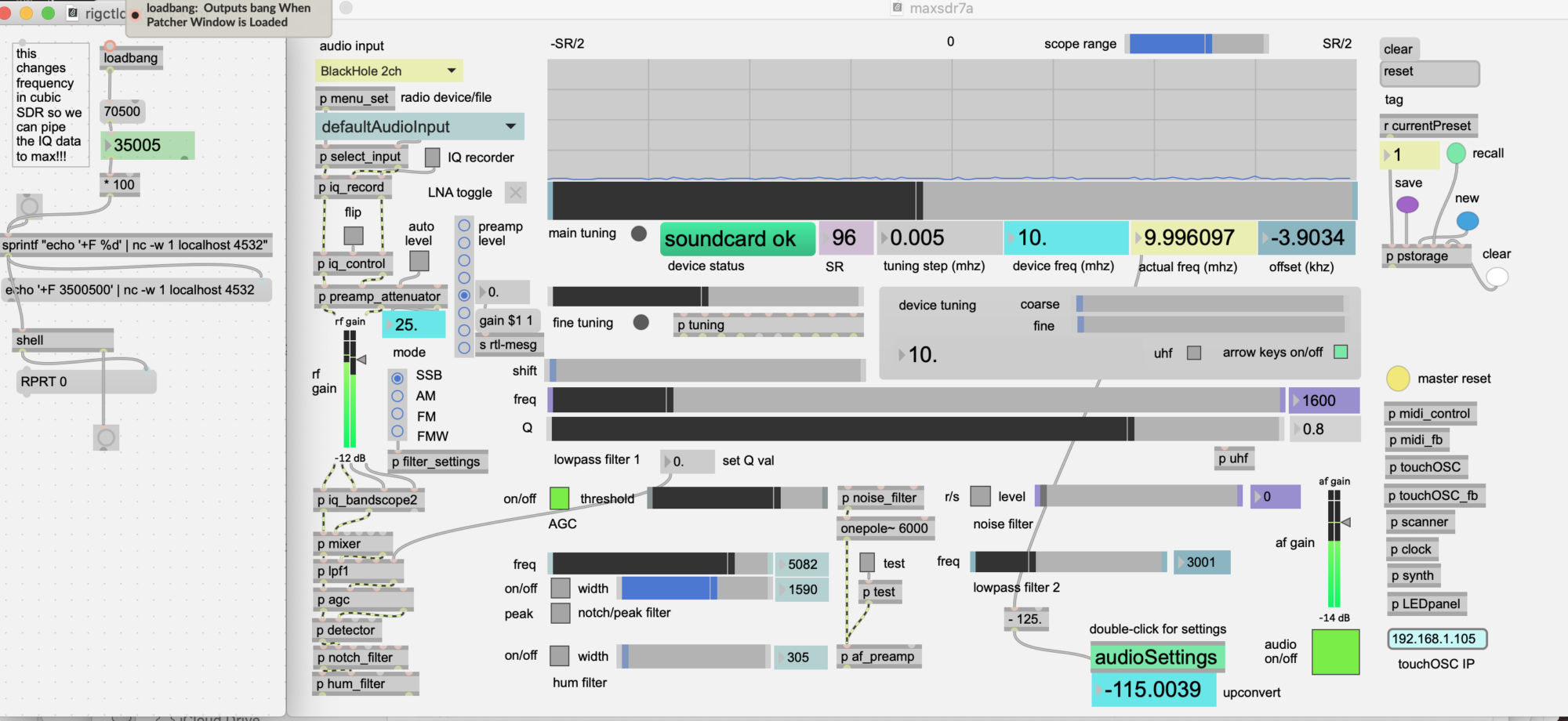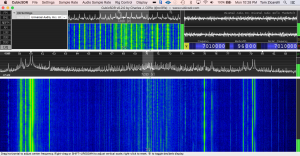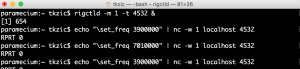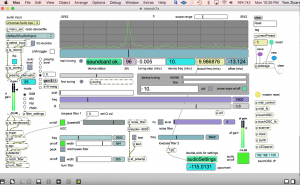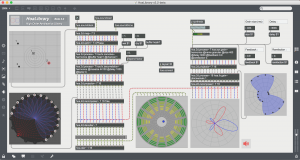With CubicSDR, HAMLIB, and Max
update: 1/25/2021 – Using this general setup with Airspy, CubicSDR, rigctld, and netcat (nc) to send IQ data into the basicSDR3.maxpat patch
CubicSDR uses the SoapySDR library as generic tool for extracting realtime IQ data streams from common SDR devices. It also provides TCP external frequency control using HAMLIB.
http://cubicsdr.com/
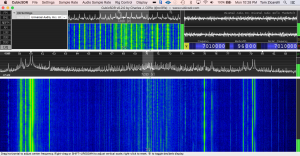
Although its not the main purpose of CubicSDR, the IQ streaming capability will connect SDR devices to Max, Pd, and other DSP platforms, to build experimental radios. All without building external objects or hardware device drivers. The convenience of using CubicSDR for this purpose far outweighs the overhead.
A prototype with Max and rtl_sdr
How to use CubicSDR as a front-end for SDR experiments in Max.
The signal path for this test is:
- antenna
- NooElec HAM IT UP upconverter
- rtl-sdr dongle
- CubicSDR
- Soundflower (or a “loop-backed” external audio device)
- Max
Running in the other direction, the frequency control path is:
- netcat running in Mac OS X terminal (or a Max patch that sends TCP)
- rigctld (hamlib TCP server)
- CubicSDR
- rtl-sdr dongle
There’s a lot of stuff going on here, so the choice to use hardware audio routing instead of Soundflower and netcat instead of TCP in Max, is an effort toward simplicity.
CubicSDR settings:
- Plug in the rtl-sdr before launching CubicSDR, so it will be discovered on the setup screen
- On the main display, click just to the right of the mode buttons to bring up a drop down menu of audio devices
- select I/Q mode
- select the audio device, or Soundflower, that you will use to route audio to Max
- If using an upconverter, set the ‘frequency offset’ in the settings menu (e.g. -125000000)
- click on any of the frequency digits, press space, and enter in the same frequency as the Center Frequency (e.g., 7000000)
- click the ‘V’ to the left of the frequency digits, to select ‘delta lock mode’. This causes the frequency and center frequency to sync.
- Be careful not to click anywhere in the waterfall window – or this will mess up the sync
- Under Rig Control menu:
- Select “Hamlib NET rigctl” as the model
- Enter localhost:4532 as the control port
- Select 57600 as the serial rate
- Make sure that “follow rig” and “floating center” are checked
- ‘Check’ ‘enable rig’. If it doesn’t stay checked, then there is a problem with the connection.
- Under the Audio sample rate menu, select the correct sample rate for your audio device (e.g. 96k)
TCP and rigctld settings
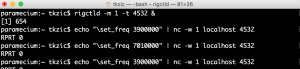
Max settings
For this test, you can use any of the MaxSDR tutorials available at https://github.com/tkzic/maxradio but I chose to use the main program, currently maxsdr7a.maxpat. The key is to choose the default audio input device and set it to be the same as what is coming out of CubicSDR. I used a stereo patch cord to connect the line output of my Apollo Twin interface to the input jacks – but you can also use Soundflower.
- Set the audio input device to match CubicSDR, as described above. Also match the sample rate (e.g., 96k)
- Set the audio output device to your internal soundcard/speakers
- You may need to toggle the flip IQ button
- Start audio and recall preset 1 or some normal settings for SSB
- It should be receiving I/Q data now from Cubic SDR
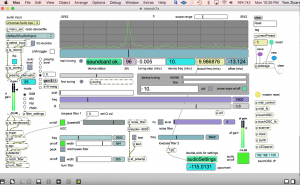
Links:
Installing Hamlib: https://reactivemusic.net/?p=19402
Installing CubicSDR: https://github.com/cjcliffe/CubicSDR/releases
Supported SDR devices: https://reactivemusic.net/?p=19746
Notes:
I had some success using the Max TCP external described at the Installing Hamlib link above, but temporarily abandoned it due to some latency and dropouts.
Local version of this patch is: tcpClient-small2.maxpat
Next steps:
- hardware (i.e., MIDI controller) control of frequency – and refinement of Max TCP patch. Can likely re-use the patch from the remote radio project.
- Convert to PD : TCP/IP code is builtin
- Consider forking CubicSDR and adding direct MIDI/OSC control of UI.