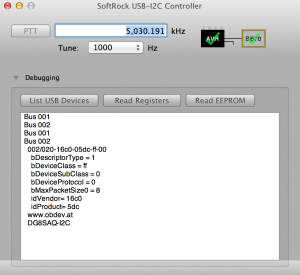Softrock-USB-I2C-Controller
By VK6JBL (Andrew Nilsson)
Available for download at https://groups.yahoo.com/neo/groups/softrock40/files/VK6JBL/
Note: You need to join the Yahoo softrock40 group to access the link
More information about Softrock using Mac OS here: http://blog.marxy.org/2012/02/softrock-ensemble-rxtx-with-dsp-radio.html
By Peter B Marks
Note: On Mavericks you may need to unload the kext for the USB device before plugging in the Softrock:
sudo kextunload -bundle com.apple.driver.AppleUSBFTDI
update 3-2016
Using the method above gives error messages, similar to:
(kernel) Kext /System/Library/Extensions/AppleUSBFTDI.kext/Contents/MacOS/AppleUSBFTDI not found for unload request.
Failed to unload /System/Library/Extensions/AppleUSBFTDI.kext/Contents/MacOS/AppleUSBFTDI – (libkern/kext) not found.
Various suggestions:
Reboot the computer. Run the command again. Ignore the error message. And then try plugging in the softrock again.
Tried some variations of the command…
sudo kextunload -b /System/Library/Extensions/AppleUSBFTDI.kext/Contents/MacOS/AppleUSBFTDI
But the following one seemed to do the trick (at least for now) even though it still gives an error:
sudo kextunload -bundle-id com.FTDI.driver.FTDIUSBSerialDriver
For a more practical solution, check the FTDI manual, if it makes any sense to you.
usbsoftrock
A linux command line utility to control softrock, also by Andrew Nilsson
Local source is in tkzic/softrock/usbsoftrock
Online repo: https://code.google.com/p/usbsoftrock/ (last updated 2/2011)
It appears that this may have the code needed to build a Max external.