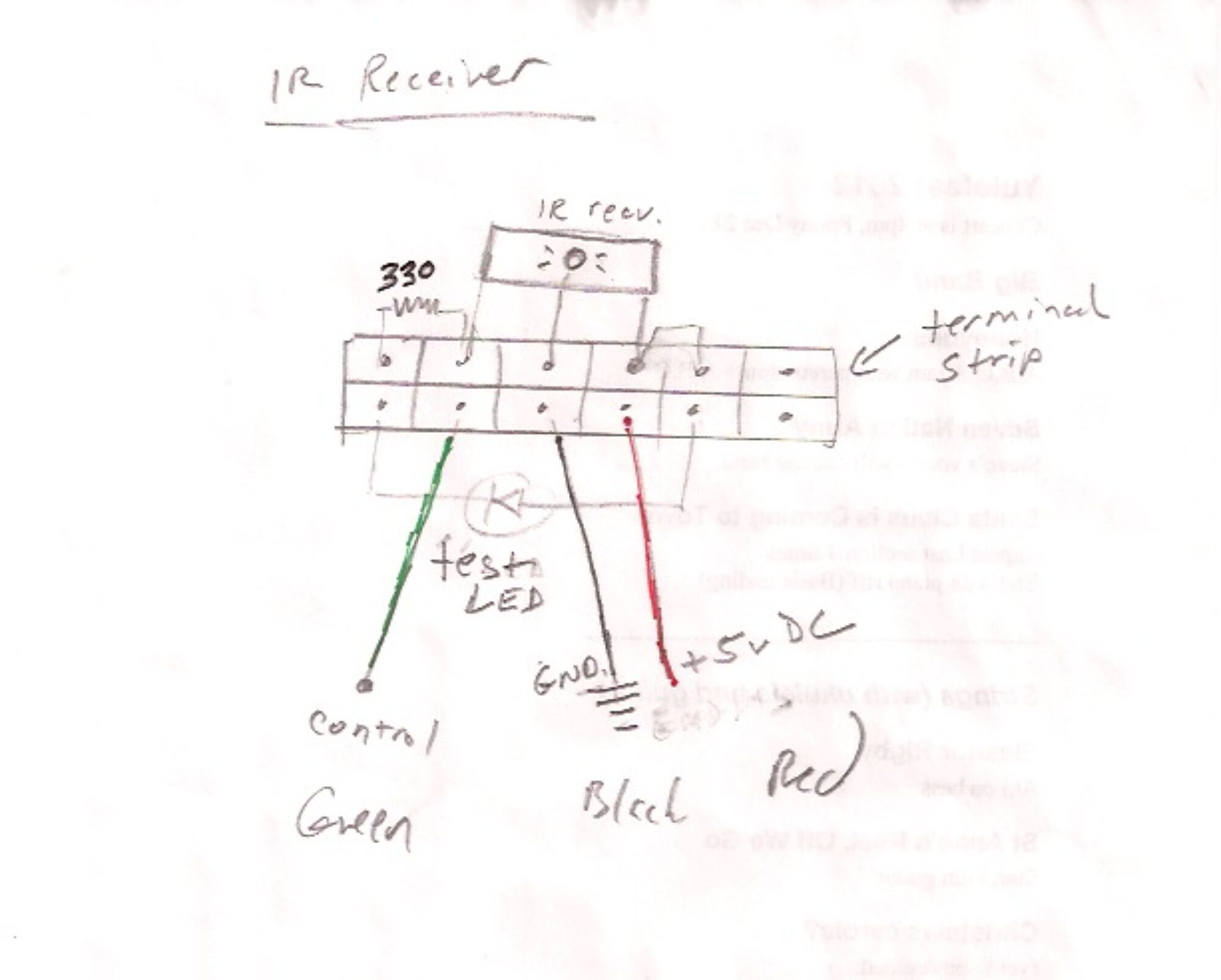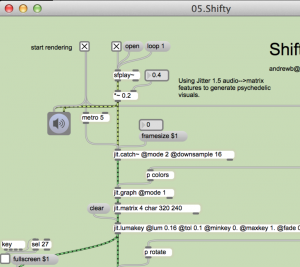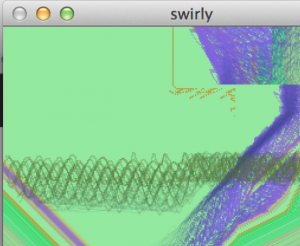The matrix
(under construction)
Review of Jitter tutorials:
tutorial 1: play a Quicktime movie
- bang sends a matrix (once)
- jit.fpsgui for debugging
- How would you play a movie play backwards?
tutorial 2: build a single plane matrix
- Anything can be transformed into a matrix
- Create a matrix, row by row, using math (p fillmatrix)
- How to get and set individual cells in a matrix
- jit.matrix
- How would you make pixel art? a drawing program? a spectrum display?
- A lot of specialized Jitter objects are abstractions that do what this tutorial demonstrates – i.e.., building or transforming the planes of a matrix
tutorial 3: math operations on entire matrix/plane
- @op (is an attribute) : was it good design in Max to have both messages and attributes?
- scalar, vector
- pass
- integer/float
- What happens in a jit.pwindow with display size smaller than the matrix?
- upsampling/downsampling
tutorial 4: movie playback.
- jit.qt.movie will play back URL’s (audio and images) – but you can’t work with the sound in Max without Soundflower
- scrubbing and looping produces interesting fx
- hardware controllers
tutorial 5: ARGBI
- Rearranging planes
- 8 bit char data type 0-255
- line object (grain size)
tutorial 6 : color
- scalebias: normalized 0.->1. values, not with 0-255 values (look at the subpatcher)
- planemap attribute for jit.matrix
tutorial 7: hue and BRCOSA
- 2 very different ways of transforming (i.e., filtering) color and light
- Why do we seen green with emphasis and detail?
- hue angle is a way of gradually shifting around the color wheel.
tutorial 8: simple mixing
- jit.xfade
- line object
tutorial 9 – more mixing
- Using various operators to transition, with jit.op, and using jit.scalebias to scale the input values to prevent clipping
tutorial 10 – chromakey
- doesn’t need to be green.
- Could you do a performance where you paste yourself into a band video.
- napoleon dynamite
- actual green screen
Experiments
- video feedback, digital and analog, rotation, matrix resizing, inversion https://reactivemusic.net/?p=18366
- Frame subtraction (Adam Rokhsar) https://reactivemusic.net/?p=7005
- Psychedelics https://reactivemusic.net/?p=12606
- Vizzie verses Jitter
Max 7 lessons review
- fantastic sounds
- RGB music
- geometric dreams
State of the art:
Assignment
Design a project that will be due at the mid-term. Send me an email next week describing the project.
Continue working through the Jitter tutorials 4-12
Design a prototype of a synthesizer that generates accompaniment for animated GIF’s
News
There will be no class next week February 10th
References
Andrew Benson’s Jitter recipes: https://cycling74.com/search-results/#gsc.tab=0&gsc.q=jitter%20recipes