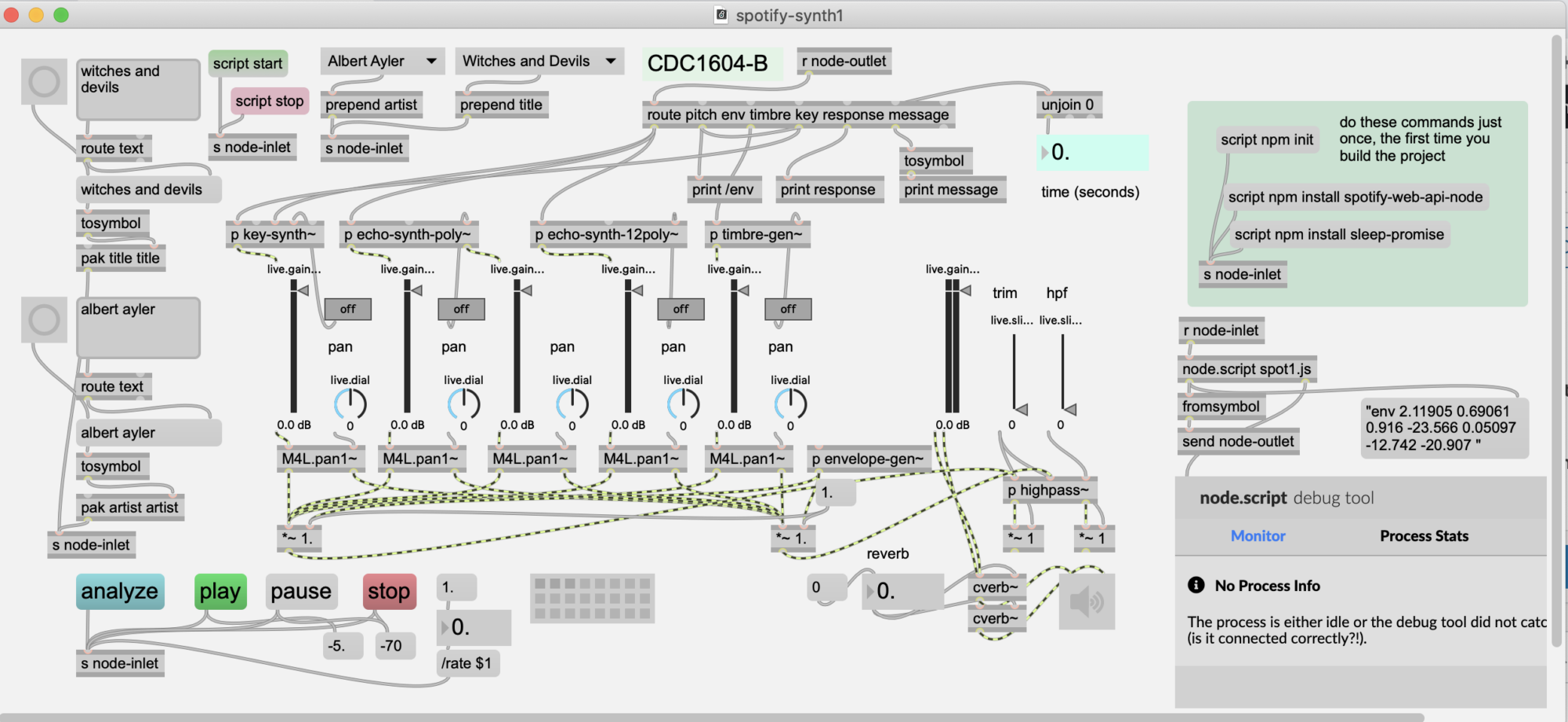Under construction…
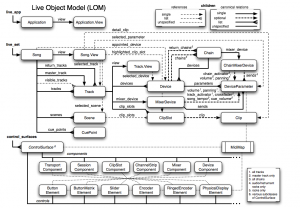
Max For Live
- Max For Live lets you design instruments, effects, control surfaces. It gives you the ability to programmatically access almost any aspect of Ableton Live.
Getting started
- Max For Live video tutorials from Cycling74: https://www.youtube.com/watch?v=GvWN3zJY2ko&list=PLasl9I6VeCCqILUcjNv_TQmdPatD01jPb.
(link to actual patches) https://reactivemusic.net/?p=18354
- Max documentation (in Max 7)
- The Live object model: http://cycling74.com/docs/max5/refpages/m4l-ref/m4l_live_object_model.html
- Loudon Stearns – Max For Live API basics: http://www.youtube.com/watch?v=7qAQ2ThQFow
- Andrew Benson’s list of Max For Live tutorials: http://cycling74.com/2012/10/30/pushing-the-edit-button/
examples
https://github.com/tkzic/max-for-live-projects
programming
- Use existing devices as a starting point and modify them. There are free Live ‘packs’ available from Ableton. For example: Pluggo, Max For Live Essentials, and Max For Live Building Tools https://www.ableton.com/en/packs/max-live-building-tools/
- Flangotron example…
- Csound examples… ?
- Help file examples… ?
more notes
- where are M4L patches saved by default? <home>/Music/Ableton/UserLibrary/Presets/MidiEffects/MaxMidiEffect/xyz.amxd
- file dependencies, distributing your patch http://cycling74.com/forums/topic/where-to-best-put-your-m4l-files-dependencies/
- algorithmic composition
- control surfaces
links
- Eric Ameres Youtube channel http://www.youtube.com/user/learnMax
- The Live object model: http://cycling74.com/docs/max5/refpages/m4l
Miscellaneous
- adapting a help file
- Live packs (Max for Live essentials from Cycling74)
Assignment
- Work through the Cycling 74 Max for live video series
- Modify a Pluggo patch. Make it better and stronger.