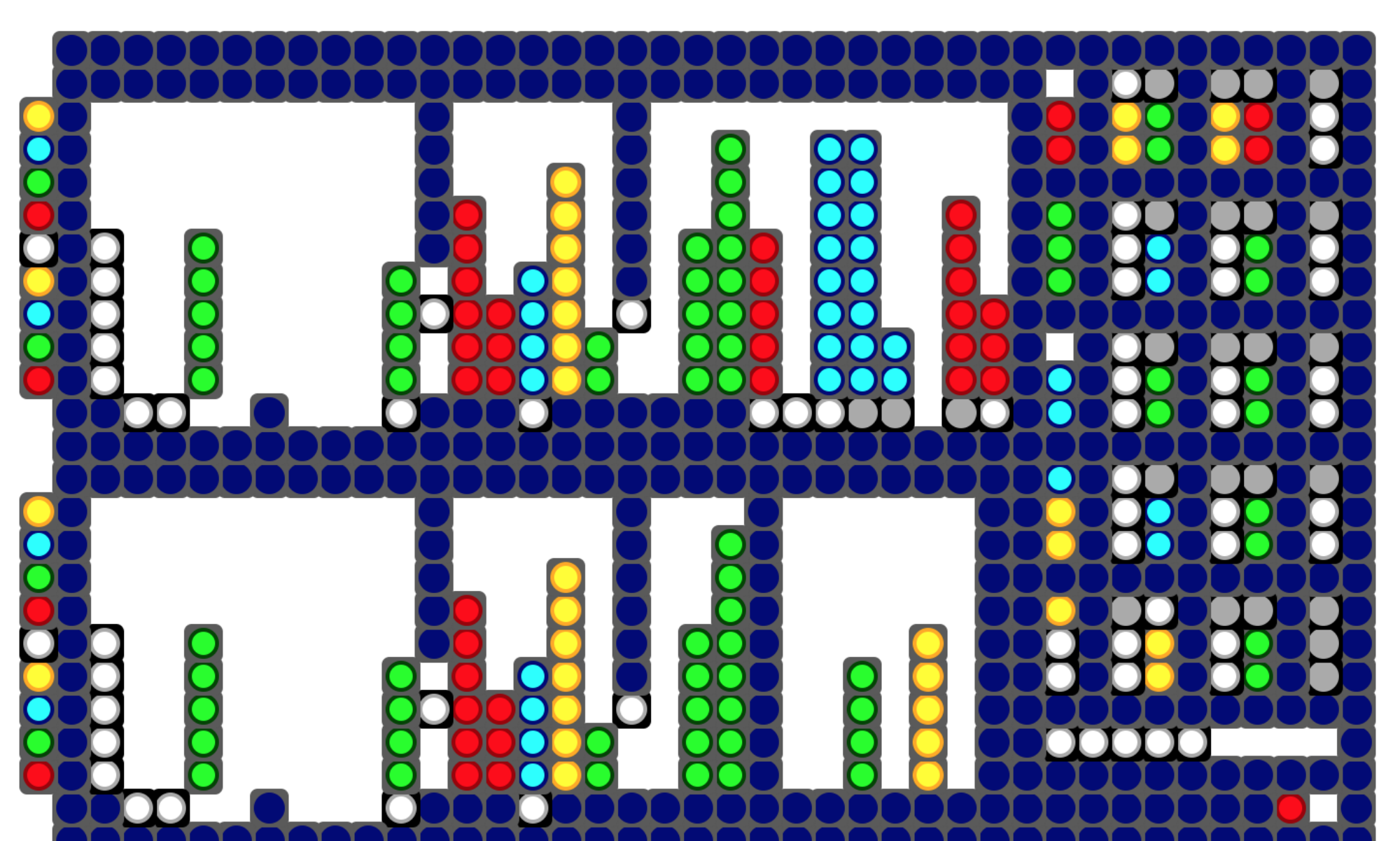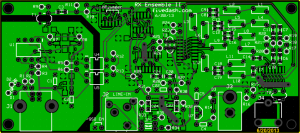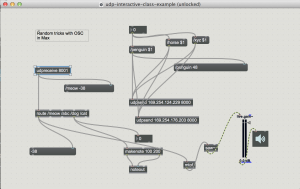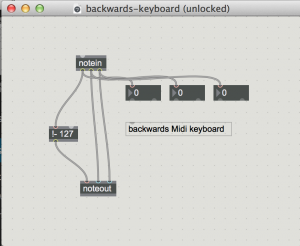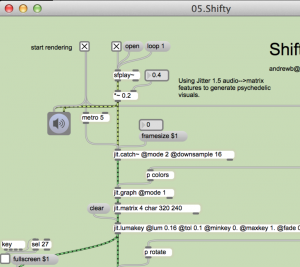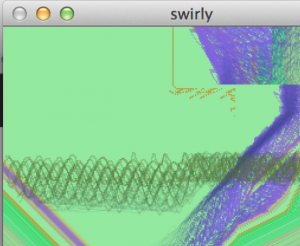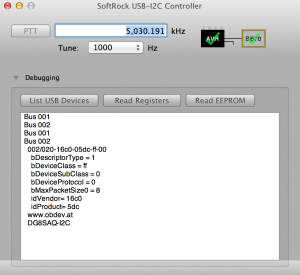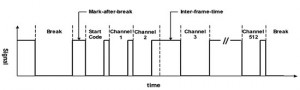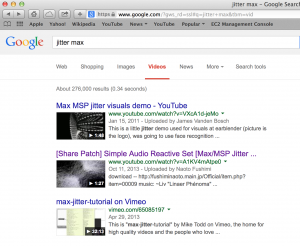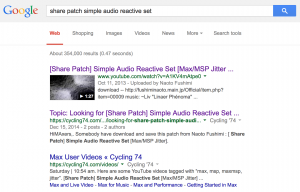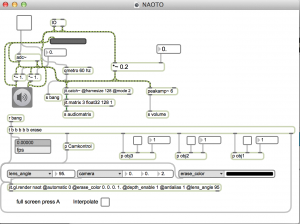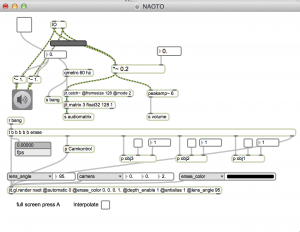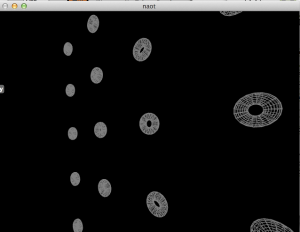Connections
(under construction)
review of Max tutorials
- messages
- message types
- message order (right to left, top to bottom)
- messages and attributes
- inlets: passive and active
- numbers (int/float)
- subpatches
- send/receive
tutorial 1
- debugging with print and message objects
- set, append, prepend (changing contents without sending out data)
tutorial 2: bang
- loadbang, loadmess
- a random thought: musicians should learn to program computers
- Max is object oriented: objects respond to messages with methods or actions based on type of input
tutorial 3: numbers and lists
- pack vs. oak
- $ gets used alot
tutorial 4: toggle metro
- time formats and the transport
- When to use Ableton Live instead of Max
- snippets
- overiding arguments using the right inlet
- hide on lock
tutorial 5:
- debugging… watchpoints / breakpoints (in the patch cords) when debugging make sure to have auto-step off!!!!
- trigger / bangbang (trigger video link)
tutorial 6:
- math operations: feedback loop to make accumulator
- how would you make a backwards keyboard?
review of Max 7 lessons
user Interface
Look at UI’s you have build
- backwards violin?
- piano with different arrangement of black/white or monochrome
- what would you change to improve UI of your instrument?
connecting things:
rube goldberg machines: Ok go
Using Max to connect external hardware:
- midi,
- osc,
- serial (Arduino)
- web
- hi
- externals
- camera (cv)
- microphone (pitch tracking)
- mechanical linkage?
Experiments
- Playing notes on another computer using udpsend/udpreceive and midi
- ad hoc networks, wifi routers
- feedback delay case study
- how would you make a patch that conformed everything to a pentatonic scale but kept rhythm and synchronized?
Here is a screenshot of the OSC experiment we did in class
Here is a screenshot of the reverse Midi keyboard patch
assignment:
Reverse engineer Plink. Build a prototype that allows two or more people to jam.
Design a project that will be due at the mid-term. Send me an email next week describing the project.
Write a patch to connect external hardware to Max (input or output)
news
There will be no class next week, February 10th.
notes
Andy Farnell, “Designing Sound” https://reactivemusic.net/?p=2480
useful skills
- Read and understand patches (like reading musical scores)
- Learn how to discover and research other people’s work (USB example, beatDetektor)
- Make quick prototypes
- Use externals and abstractions instead of writing everything yourself
- Get your work noticed