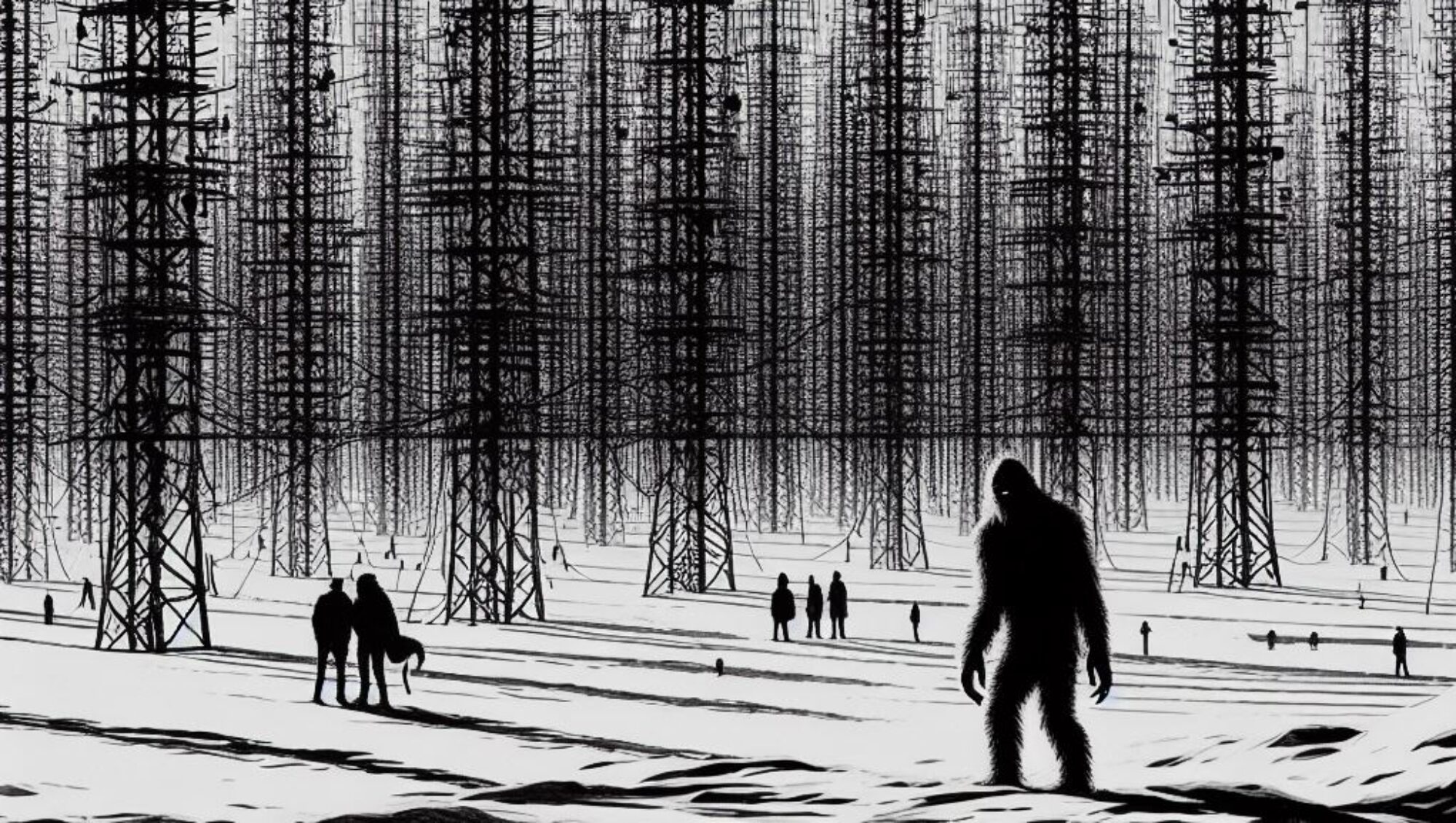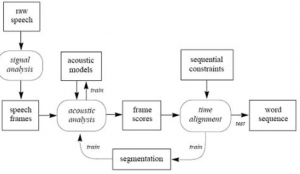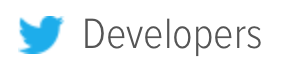(update 6/2014): its easier to use the Google speech-api by calling it from curl. See recent examples at: https://reactivemusic.net/?p=4690
original post:
from Luke Hall in the c74 forum:
http://cycling74.com/forums/topic.php?id=18403
I’ve used Macspeech Dictate in this way. In fact it uses the same speech recognition engine as Dragon Naturally Speaking, it works very well but you could potentially run into the same problems as CJ described above.
Another way to achieve this on a mac is using the built in voice recognition and applescripts and extra suites, which is an applescript extension that extends the range of what you can do, including letting you send key presses.
1. Turn on “speakable items” from system preferences > speech > speech recognition.
2. Open max.
3. Open script editor and write a script like this:
tell application “MaxMSP” to activate
tell application “Extra Suites”
ES type key “1”
end tell
4. Save it in library > speech > speakable items > application speakable items > maxmsp and name the file whatever you want the voice command to be, for example “press one”
6. Now on the floating speech icon click the down arrow at the bottom and “open speech commands window”. With max as the front-most application check that the commands you just saved as applescripts have appeared in the maxmsp folder.
7. Now simply hook up a [key] object in max, press “escape” (or whichever key you have set up to turn speech recognition on) and say “press one” and you should have [key] spit out “49”!
Sorry about the length explanation I hope it makes sense to you and gives you another possible (and cheaper!) method of obtaining you goals.
Oh and the applescript extension can be downloaded from: http://www.kanzu.com/
lh