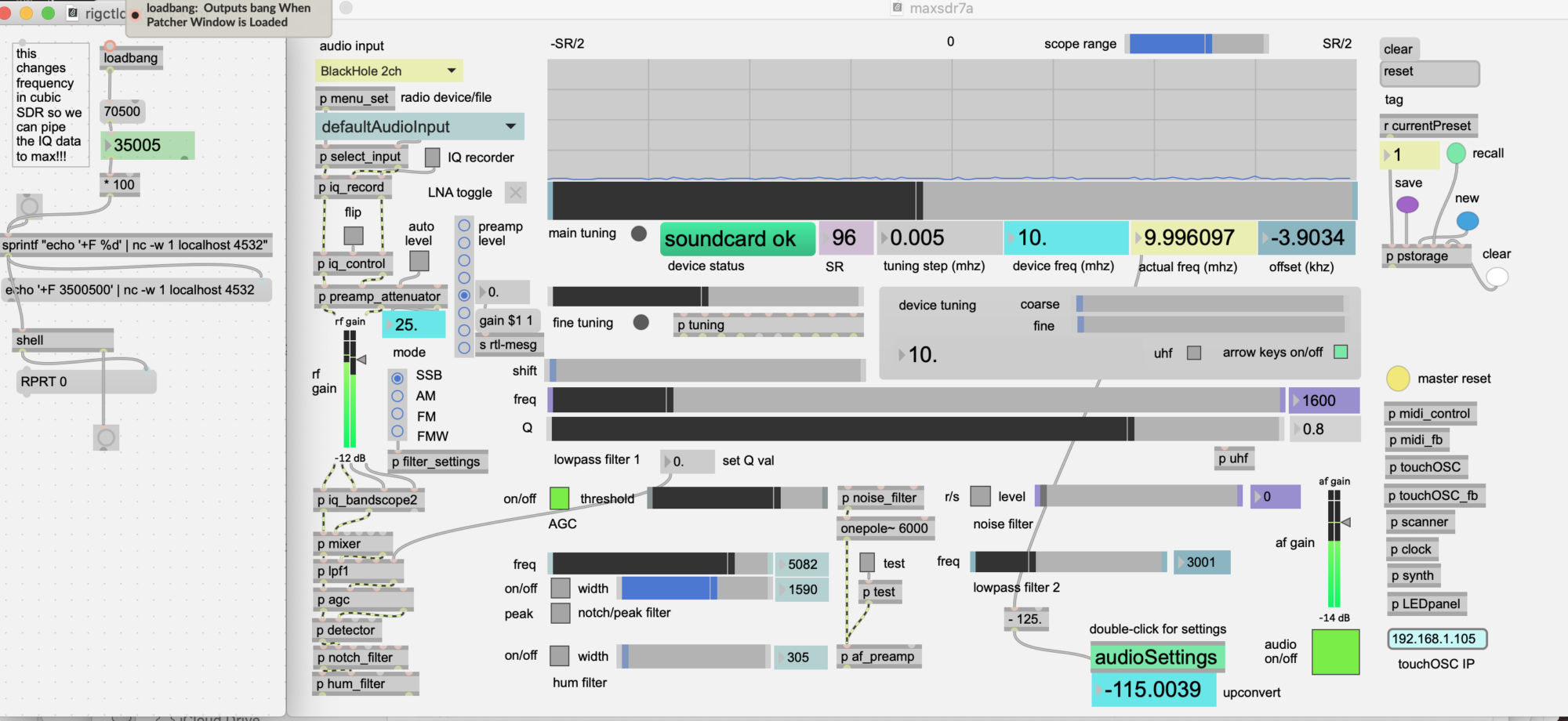Simple command line web server for Mac OS
Run this command, in a terminal window, from any directory:
python -m SimpleHTTPServer 8000
Then you can access web pages in that directory tree. For example, to load a page called index.html (in the same directory) type the following URL into a browser:
http://127.0.0.1:8000/index.html
More information here: http://lifehacker.com/start-a-simple-web-server-from-any-directory-on-your-ma-496425450