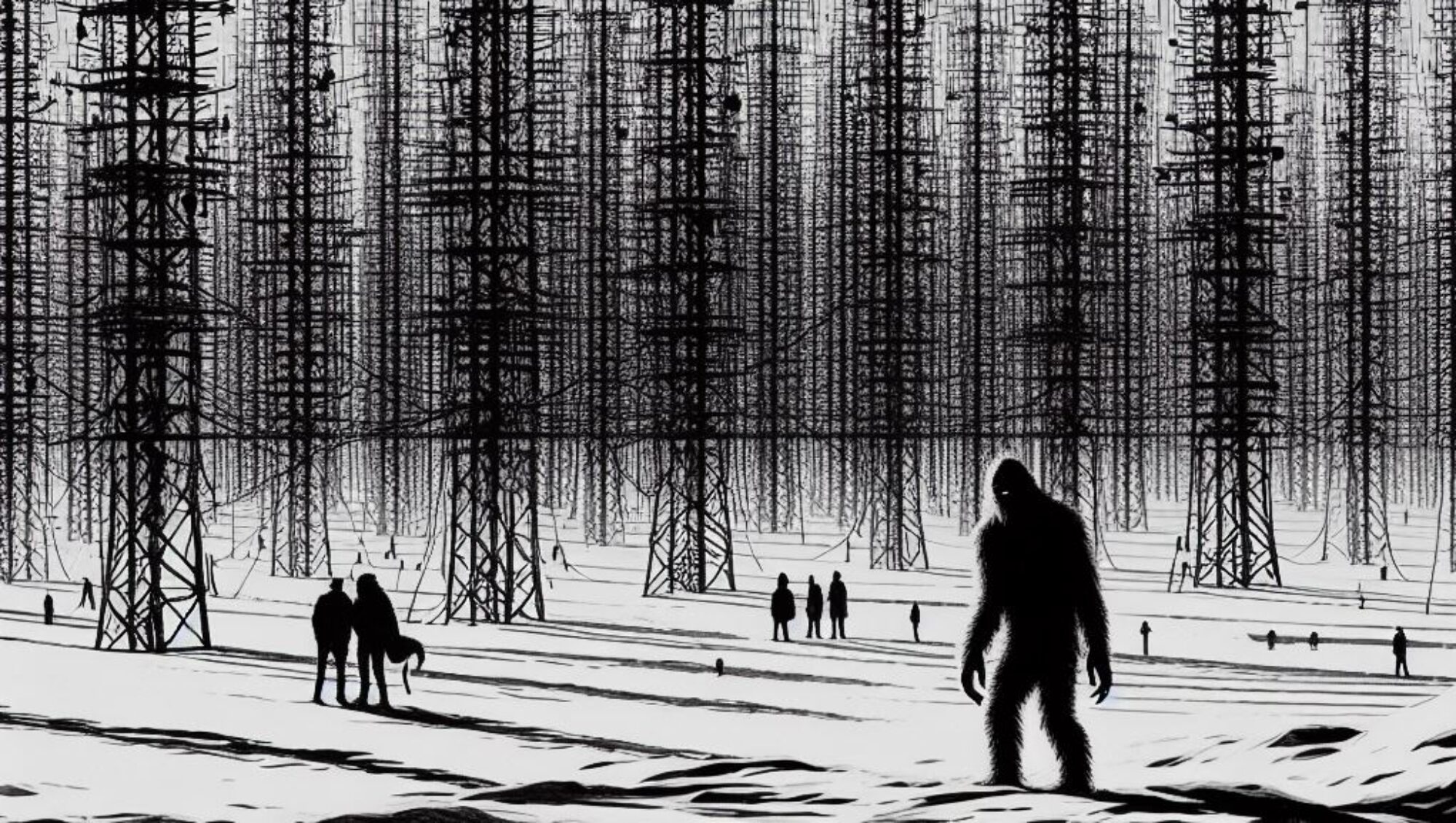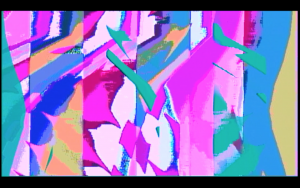Generative art in motion.
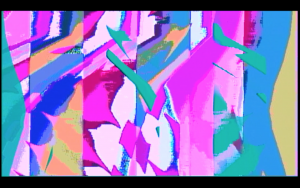
https://vimeo.com/cskonopka
By Christopher Konopka
Background
In the past year, Chris has published nearly 2500 improvised video pieces.

You may be familiar with analog modular audio synthesis. The hardware to produce video looks nearly identical – a maze of patch cords and dials.
Television

Analog video is television. A CRT (cathode ray tube) resynthesizes video information by demodulating signals from a camera. Vintage televisions have dials to adjust color and vertical sync. When you turn the dials you are synthesizing analog video. Distortion, filtering, and feedback – either at the source (camera) or the destination (tv screen) – offer up an infinite variety of images.
Analog vs. Digital
Today all media is digital. Like the screen you are looking at. The difference with analog is in how it’s produced. Boundaries are less definite. Lines curve. Colors waver. Feedback looks like flames. Every frame is a painting.
https://vimeo.com/172035463
Patterns
Images can be generated electronically using modules – without a camera.
Filters
Like with audio sampling, anything is a source. Movies, Youtube, live television, even Felix the Cat.
https://vimeopro.com/cskonopka/analogvideo-december-2015/video/153312961
Feedback
When you aim a guitar at an amplifier it screams. Tilt it away slightly and the screaming subsides. In between there’s sweet spot. The same is true with cameras and screens. Feedback results when output is mixed with input.
Radio
https://vimeopro.com/cskonopka/analogvideo-december-2015/video/153306760
Analog shortwave radio signals are distorted by the atmosphere in a manner similar to video filtering.
A studio in Bethel, Maine.

An improvised collaboration between Chris and Tom Zicarelli using shortwave radio processed with audio effects.
Live Performance
Gem
https://www.instagram.com/p/BImQwOGBveV/?taken-by=cskonopka
A recent screen test at the Gem Theatre in Bethel, Maine. Source material is a time lapse film of a glacier installation – produced at the same theatre – by Wade Kavanaugh and Steven Nguyen. https://www.youtube.com/watch?v=6c36Y-Dcj30 The film was re-synthesized using analog video and feedback. Soundtrack by Tom Zicarelli.
https://www.instagram.com/p/BImRSzHBOLL/?taken-by=cskonopka
Big screen equals mind bending experience.
Note: previous clip excerpted from this 15 minute jam: https://vimeo.com/177843310
TAL
The patterns in this clip appear to be three dimensional. They are not.
From a show that happened somewhere in the known universe:
Alto
Improvised analog video with the band “Alto”. Patterns reminiscent of magical textiles.
More about analog video synthesis