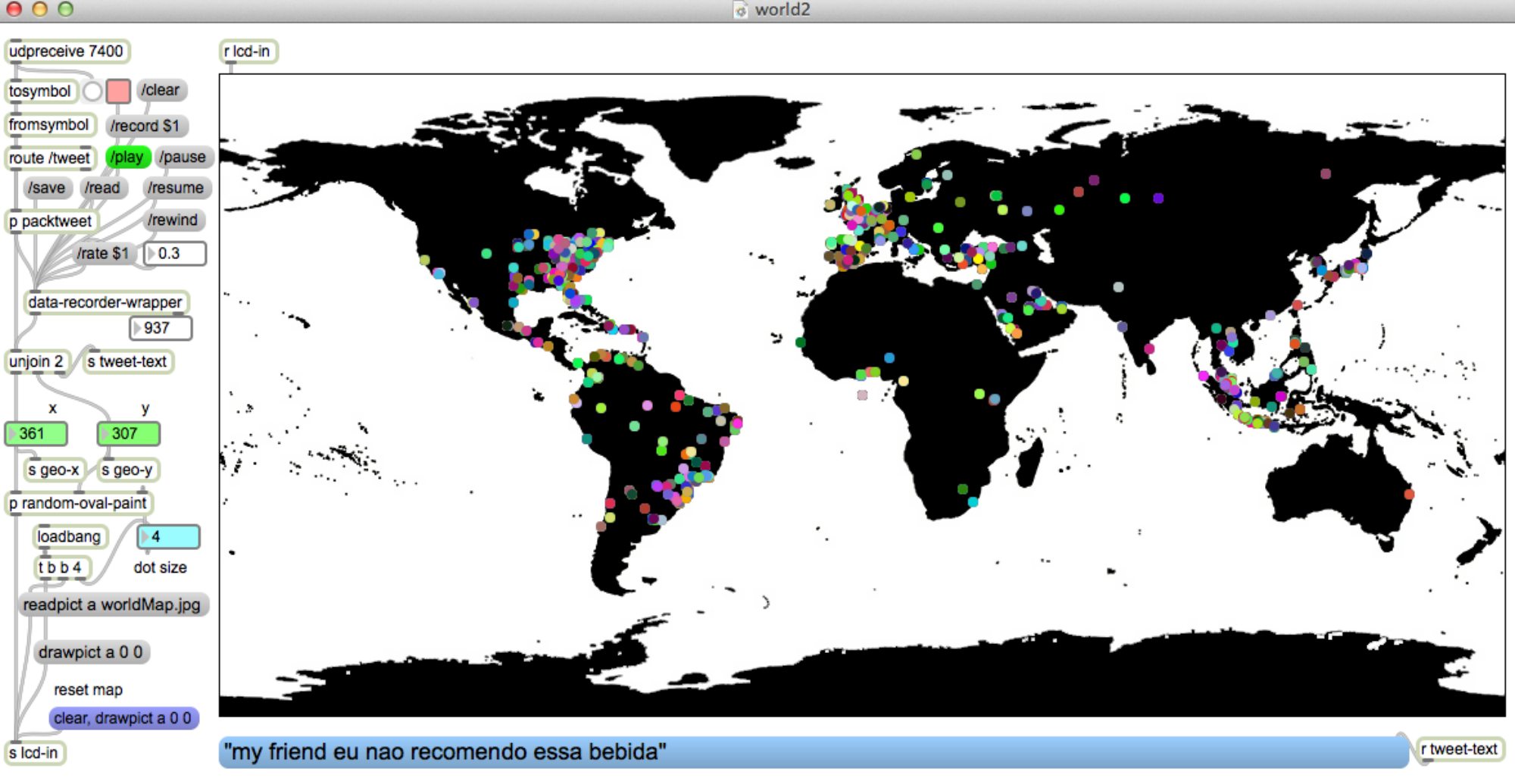Video recording options for Videosync in Ableton Live
Syphon Recorder.
https://syphon.github.io/recorder
- In Videosync preferences, set master Syphon out.
- In syphonrecorder set Videosync master as input.
- In syphonrecorder set virtual audio as input (eg., blackhole 2ch)
- In Ableton, set blackhole 2ch as audio output (or make a multioutput device in audoMidiSetup, combining headphones and blackhole.)
Vizzie Recorder.
(see this post about Vizzie Syphon abstractions https://reactivemusic.net/wp-admin/post.php?post=20896&action=edit)
- setup a Syphon client in Max
- Use abstractions to bring video into Vizzie. and use Vizzie recorder object.
- Route audio as described above.
Screenflick (or other screen recording software)
- Set screenflick to overlay videosync output window in Ableton Live
- Route audio as described above.