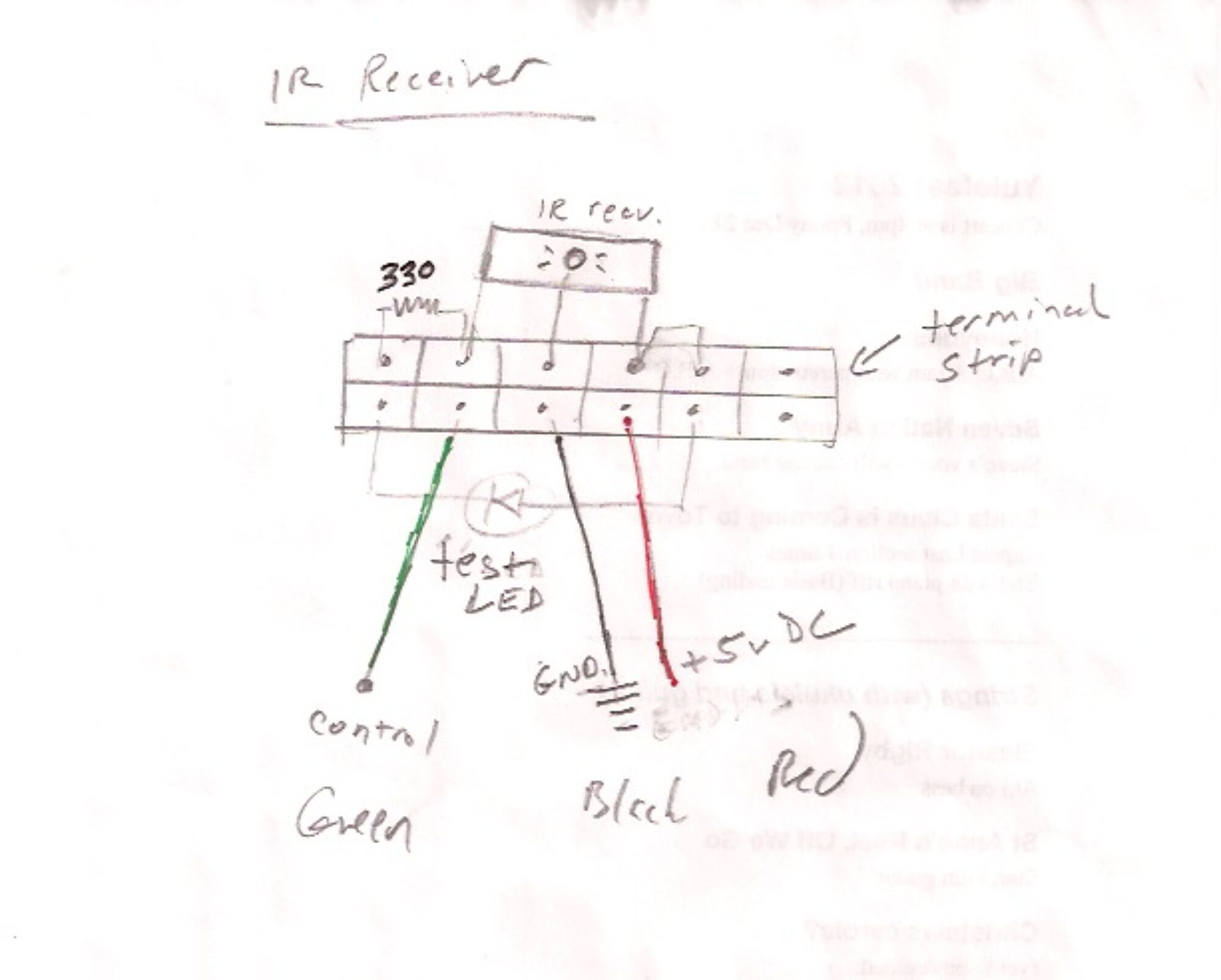How to get video from applications, like a web browser, into Syphon.
This example shows how to get a Youtube video from Firefox into Max/MSP Vizzie.
- Use NDI Scan Converter (From NDI Tools https://ndi.video/tools/ ) and select Firefox from the Capture menu
- Use NDISyphon to convert the NDI stream to Syphon. Use virtual audio routing (eg., black hole) for system audio, or route audio directly into Max.

- In Max, use the Syphon client from the package manager to receive video. Here is an example using Vizzie abstractions described in previous posts:

notes:
NDI scan converter allows screen capture from apps and broadcasts in NDI format over the LAN. Then NDISyphon app converts NDI stream into Syphon. For youtube, use theatre mode to fill the window – full screen doesn’t really work. see this link: https://support.telestream.net/s/article/Wirecast-Remote-Computer-Screen-Capture-with-NDI-macOS