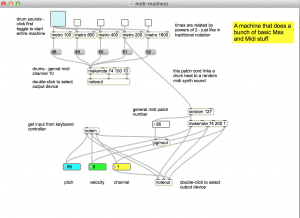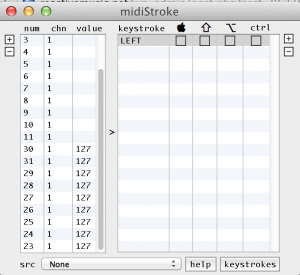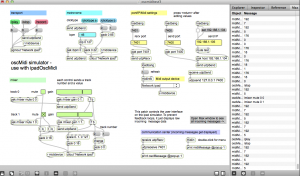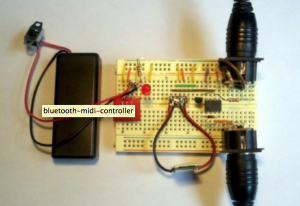Solves focus problem.
By Johannes Hoffman
http://www.net-artworks.de/articles/en/Powermate.php
I used this method as an alternative frequency controller for the remote radio project. It uses Applescript and Midi-pipe http://www.subtlesoft.square7.net/MidiPipe.html
The left and right encoder values are assigned to MIDI control messages.
update 2022/10/18
Implemented on Mac OS Monterrey (M1)
Downloaded most recent drivers from https://app.box.com/s/m9rrdlqdnoh8uf3utxdaswvep4cgogek
Implemented Applescript/Midipipe as described above. Had to make a few mods to get both CCW and CW motion working and change name of IAC driver in Midipipe script.
Local scripts in tkzic/griffin powermate scripts/
Applescripts entered using applescript editor app. Links to the applescripts should be entered in the powermate.app which sometimes only appears visible in the top bar after a reboot.
To start:
- run powermate.app (if not automatically started on login)
- run powermate2midi.mipi (this is midipipe)
- you should be able to read cc messages now from iac driver 1
- example max program: max teaching examples/griffin powermate test.maxpat