This post describes an updated project.
The earlier version can be found here https://reactivemusic.net/?p=5413
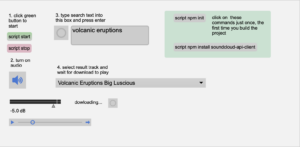
This project is part of the internet-sensors project: https://reactivemusic.net/?p=5859
Note
2024/01/21: not working:
Soundcloud deleted my API credentials and is not accepting new requests. So there is really no point to using this project unless you have active credentials.
console.error() function crashes node. -fixed locally
Overview
In this patch, Max uses the Soundcloud API to search tracks and then select a result to download and play. It uses the node.js soundcloud-api-client https://github.com/iammordaty/soundcloud-api-client
For information on the soundcloud API http://developers.soundcloud.com/docs/api/reference
download
https://github.com/tkzic/internet-sensors
folder: soundcloud
files
main Max patch
- sc.maxpat
node.js files
- scnode.js
authorization
- The Soundcloud client-id is embedded in scnode.js – you will need to edit this file to replace the worthless client-id with your own. To get a client ID you will first need a Soundcloud account. Then register an app at: http://soundcloud.com/you/apps
first time instructions
- Open the Max patch: sc.maxpat
- In the green panel, click on [script npm init]
- In the green panel , click on [script install soundcloud-api-client]
instructions
- Open the Max patch sc.maxpat
- open the max.console window so you can see the API data
- click [script start]
- click the speaker icon to start audio
- type something into the search box and press <enter> or click the button to the left to search for what is already in the box.
- select a track from the result menu, wait for it to start playing
