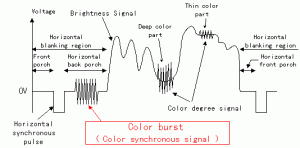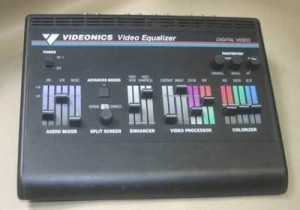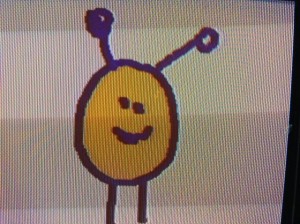Vintage consumer electronics, adapter cables, converters, and circuit bending.
Signal formats
Note: everything here refers to NTSC which is the standard video format in the USA.
Composite
“Composite video (one channel) is an analog video transmission (without audio) that carries standard definition video typically at 480i or 576i resolution.” -from Wikipedia
Composite uses the yellow RCA plugs found on most consumer video devices. It is also the standard for LZX analog modular systems http://www.lzxindustries.net.
Because composite is the most common format, the approach here will be to convert everything else to composite. With a few exceptions.
S-video
S-video uses several channels to convey AV data. The easiest way to convert S-video to composite, or vice-versa is to use a VCR or capture device that has s-video IO.
VHF analog TV
Older video devices use coaxial cables with F connectors to transmit modulated AV signals on channels 3 and 4.
RF modulators and demodulators
RF modulators
To convert from composite to TV use an RF modulator:
You can also use a VCR as an RF modulator.
RF modulators can be used as TV transmitters. https://reactivemusic.net/?p=12355
RF demodulators
To convert from TV to composite, use an RF demodulator. The demodulator removes the VHF carrier, leaving a baseband composite signal.
Demodulators can be expensive and difficult to find, so if you are not too concerned about image quality its easier to use a VCR. Connect the input signal to the TV coax input. Set the VCR to channel 3 or 4. The signal passes through to the composite output (yellow RCA jack). This method also works as an inexpensive method of TBC (time base correction).
VGA
Use a PC to TV converter to convert VGA signals to composite: https://reactivemusic.net/?p=18716
Video capture
There are many options for video capture depending on which operating system and applications you are using.
Here are several methods that work with MAC OS
Capture devices
- Elgato Video Capture – USB (only works through Elgato app)
- Diamond Video Capture – USB (shows up as a video camera?)
Media converters
Grass Valley ADVC 110 Digital Video Converter – Firewire 400 http://www.grassvalley.com/products/advc110
Analog to digital pass-through
Some camcorders work as digital media converters. It may be difficult to determine which ones do this. Here’s a list of Sony camcorders that have this capability: http://forum.videohelp.com/threads/355121-Sony-Handycam-Digital8-camcorders-with-analog-digital-passthru
Another list: http://fccug.org/2222-10b%20How%20to%20convert%20an%20analog%20signal%20to%20digital.pdf
Some home-theatre system receivers will convert a variety of formats. I have not used this method.
iOS, Android
To capture video from a mobile device, use a streaming program like Airplay or Airserver http://www.airserver.com/Mac, or an adapter cable like http://store.apple.com/us/product/MD098AM/A/apple-digital-av-adapter.
With MAC OS Yosemite Airplay capability might be built in?
Web cams
Macam supports a variety of web cams. https://reactivemusic.net/?p=19000
Examples
Here are some of my favorite ways to generate and process video.
Videonics Video Equalizer
Composite and S-video IO.
Camcorders with composite output
Many camcorders have composite output. Often they will use a proprietary AV adapter cable. Classic Sony camcorders use an adapter cable with 3.5 mm plug connecting to 2 or 3 RCA plugs for composite video and audio.
Camcorders are the most versatile and interesting devices for synthesis. They are instant feedback machines. Just point the camera at the screen. Zoom for instant hallucinations. Some camcorders have filters that can be applied in real time.
VCR’s
Older VHS VCR’s and tapes are inexpensive. Sometimes free. They provide an infinite variety of input signals. As well as a variety of signal conversion functions. Look for one that has a remote control.
Ancient analog TV’s
Use an RF modulator (see above) to watch composite video on a very old TV. You may also need an impedance transformer if the TV has screw terminals instead of a coax jack.
Here’s a Max patch running on a portable TV: https://reactivemusic.net/?p=18716
Atari Video Music c-240
The Atari Video Music generates geometric patterns from audio input. https://reactivemusic.net/?p=19004. It features a TV output, although oddly uses an RCA plug. Use an RF demodulator (see above) or a VCR to convert to composite.
BPMC circuit bent analog video
BPMC produces circuit bent versions of consumer video devices. I have been using the BPMC “Premium Cable” device. It is an amazing effects processor. It has composite IO (and S-video).
My First Sony
A video version of MS-paint. It has composite output and is fun to draw with. The AC adaptor can be difficult to find. But it also works with D batteries.