Analog audio visualization device.
circa. 1976
http://en.wikipedia.org/wiki/Atari_Video_Music
Vintage consumer electronics, adapter cables, converters, and circuit bending.
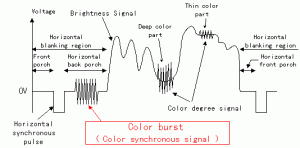
Note: everything here refers to NTSC which is the standard video format in the USA.
“Composite video (one channel) is an analog video transmission (without audio) that carries standard definition video typically at 480i or 576i resolution.” -from Wikipedia
Composite uses the yellow RCA plugs found on most consumer video devices. It is also the standard for LZX analog modular systems http://www.lzxindustries.net.
Because composite is the most common format, the approach here will be to convert everything else to composite. With a few exceptions.
S-video uses several channels to convey AV data. The easiest way to convert S-video to composite, or vice-versa is to use a VCR or capture device that has s-video IO.
Older video devices use coaxial cables with F connectors to transmit modulated AV signals on channels 3 and 4.
To convert from composite to TV use an RF modulator:
You can also use a VCR as an RF modulator.
RF modulators can be used as TV transmitters. https://reactivemusic.net/?p=12355
To convert from TV to composite, use an RF demodulator. The demodulator removes the VHF carrier, leaving a baseband composite signal.
Demodulators can be expensive and difficult to find, so if you are not too concerned about image quality its easier to use a VCR. Connect the input signal to the TV coax input. Set the VCR to channel 3 or 4. The signal passes through to the composite output (yellow RCA jack). This method also works as an inexpensive method of TBC (time base correction).
Use a PC to TV converter to convert VGA signals to composite: https://reactivemusic.net/?p=18716
There are many options for video capture depending on which operating system and applications you are using.
Here are several methods that work with MAC OS
Grass Valley ADVC 110 Digital Video Converter – Firewire 400 http://www.grassvalley.com/products/advc110
Some camcorders work as digital media converters. It may be difficult to determine which ones do this. Here’s a list of Sony camcorders that have this capability: http://forum.videohelp.com/threads/355121-Sony-Handycam-Digital8-camcorders-with-analog-digital-passthru
Another list: http://fccug.org/2222-10b%20How%20to%20convert%20an%20analog%20signal%20to%20digital.pdf
Some home-theatre system receivers will convert a variety of formats. I have not used this method.
To capture video from a mobile device, use a streaming program like Airplay or Airserver http://www.airserver.com/Mac, or an adapter cable like http://store.apple.com/us/product/MD098AM/A/apple-digital-av-adapter.
With MAC OS Yosemite Airplay capability might be built in?
Macam supports a variety of web cams. https://reactivemusic.net/?p=19000
Here are some of my favorite ways to generate and process video.
Composite and S-video IO.
Many camcorders have composite output. Often they will use a proprietary AV adapter cable. Classic Sony camcorders use an adapter cable with 3.5 mm plug connecting to 2 or 3 RCA plugs for composite video and audio.
Camcorders are the most versatile and interesting devices for synthesis. They are instant feedback machines. Just point the camera at the screen. Zoom for instant hallucinations. Some camcorders have filters that can be applied in real time.
Older VHS VCR’s and tapes are inexpensive. Sometimes free. They provide an infinite variety of input signals. As well as a variety of signal conversion functions. Look for one that has a remote control.
Use an RF modulator (see above) to watch composite video on a very old TV. You may also need an impedance transformer if the TV has screw terminals instead of a coax jack.
Here’s a Max patch running on a portable TV: https://reactivemusic.net/?p=18716
The Atari Video Music generates geometric patterns from audio input. https://reactivemusic.net/?p=19004. It features a TV output, although oddly uses an RCA plug. Use an RF demodulator (see above) or a VCR to convert to composite.
BPMC produces circuit bent versions of consumer video devices. I have been using the BPMC “Premium Cable” device. It is an amazing effects processor. It has composite IO (and S-video).
A video version of MS-paint. It has composite output and is fun to draw with. The AC adaptor can be difficult to find. But it also works with D batteries.
(under construction)
Various topics
Various examples: https://reactivemusic.net/?p=7769
Sonographic sound processing in Max https://reactivemusic.net/?p=16887
(Example of 3d speech processing at 4:12 in video)
local file: SSP-dissertation/4 – Max/MSP/Jitter Patch of PV With Spectrogram as a Spectral Data Storage and User Interface/basic_patch.maxpat
Try recording a short passage, then set bound mode to 4, and click autorotate
http://en.wikipedia.org/wiki/Video_synthesizer
Chromascope https://reactivemusic.net/?p=18733
The Eye and the Ear: https://reactivemusic.net/?p=18707
https://www.youtube.com/watch?v=8CtjhWhw2I8
https://www.youtube.com/watch?v=DY6y0zRCiOY
sound effects: https://www.youtube.com/watch?v=D_Ao7EKTNiA
Sometimes we overlook easy paths:
jit.ameba : https://reactivemusic.net/?p=18934
jit.cornerpin https://reactivemusic.net/?p=11838
jit.scope:
gifsyphon: https://reactivemusic.net/?p=18846
Brushtips: https://reactivemusic.net/?p=18835
Robomoves: https://reactivemusic.net/?p=18694
Silhouettes: https://reactivemusic.net/?p=18828
links to analog video
(under construction)
Algorithmic composition and generative music – part 1
That’s a lot of buzzwords.
Chris Dobrian https://reactivemusic.net/?p=18914
The earliest examples of algorithmic composition applied mathematics to pitch, rhythym, harmony, and ensemble playing. Midi was an ideal medium for mathematical transformations. The examples we look at today are for the most part Midi based.
Design a generative music machine.
I would encourage you to collaborate. To use the work of other artists as a starting point. And to build a composition/performance tool that you would actually use.
This assignment will be due on the last class day of the semester (May 5th).
Downsample/upsample with non obvious results.
Mystery surrounds jit.ameba.
From earlier (Max 5) Cycling 74 documentation https://docs.cycling74.com/max5/refpages/jit-ref/jit.ameba.html:
“The jit.ameba object began life as a completely failed attempt at a linear interpolation object. As the Oblique Strategies say, “Honor thy error as a hidden intention.” If you’re interested in linear interpolation objects, try the jit.plur object. Otherwise, please enjoy the mess.”
What actually does that mean?
https://cycling74.com/wiki/index.php?title=jit.ameba
(There is no information here)
http://peterelsea.com/Maxtuts_jitter/Gallery.pdf
“This is a pixilation (resampling) trick. The help file admits this was supposed to be something else, but didn’t work. Needs a spell check too, but pretty interesting. ”
Build Markov in chains in real-time with Max
By Richard Dudas
http://www.richarddudas.com/software/
Using the text processing example I built a 4th order Markov chain for “The Cat in The Hat” (by Dr. Seuss). Here is some of the result (it continues to infinity) with indentation added for readability:
The sat the sun is not shine.
It was to Sit! Sit!
And I sat in the house
All that?
How I wish We had something went BUMP! How I wish We did not shine.
It was to us jump! We looked!
The Cat in that cold to go out And wet to play.
So all we sat in the Hat! And he saw him!
Then we sat is wet to Sit! Sit!
And to go out
And the house
All that?
Why do was too wet And there little bit. And wet to go out
And there we saw him step in on that?
How I wish We sat is nothing at all.
So all we could do was too wet day.
So all we sat the house All that is fun there we can have Lots of good fun the mat!
We had something at all.
So wet to go out And the sun is wet to Sit! Sit!
And I said too wet to do I know it is not sunny!
Too we can have Lots of good funny!
Too wet And I sat is fun the house. We sat the house. We saw him!
The Cat is wet to us.
…
The help file patch allows real time Midi improvisation with a step sequencer style of playback:
“With similar automation for velocity, duration and delta time.”
By Fuji Kureta
Based on @algorithmiccomposer’s tutorial at http://algorithmiccomposer.com/2010/0…
Download: https://www.dropbox.com/s/o5dsgqcgk8m…
Download classical piano Midi files from here (use Midi format 0): http://www.piano-midi.de/debuss.htm
“A real-time keystroke-dependent visuals manipulator, based on… mathematically layering… a repeating matrix… and noise… or something, I’m not really sure to be honest.”
By Derick David Downey at http://www.messengerboymedia.com/maxmsp.shtml
Download: http://www.messengerboymedia.com/patches/reactrix_1.0.zip
Short lessons on the topic of algorithmic composition.
By Christopher Dobrian
“… A blog of short lessons on the topic of algorithmic composition — the use of formal systems to generate music (and, by extension, other types of time-based art) with computer programs. The examples in these lessons are provided in the form of Max programs.”
From a Cycling 74 forum post: https://cycling74.com/forums/topic/a-blog-on-algorithmic-composition/
Uses the itable and random objects to set event probability from 0-100 percent.
Based on a drum machine step sequencer by Yiannis Ionnides. https://reactivemusic.net/?p=18905
https://github.com/tkzic/max-projects
folder: probability
patch: probability-thing