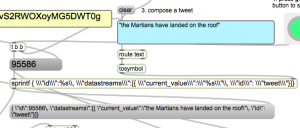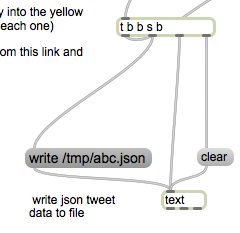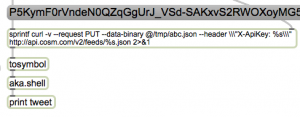This code was adapted (i.e. stolen verbatim) from a stackoverflow post by drew010
http://stackoverflow.com/questions/10337984/using-the-curl-output
Here’s the code. It solves a huge problem for the class of projects which need to grab a large amount of tweets in real time to either save in a database, or trigger some action.
My version of the code is in tkzic/api/twitterStream1.php
<?php
$USERNAME = 'youruser';
$PASSWORD = 'yourpass';
$QUERY = 'nike';
/**
* Called every time a chunk of data is read, this will be a json encoded message
*
* @param resource $handle The curl handle
* @param string $data The data chunk (json message)
*/
function writeCallback($handle, $data)
{
/*
echo "-----------------------------------------------------------\n";
echo $data;
echo "-----------------------------------------------------------\n";
*/
$json = json_decode($data);
if (isset($json->user) && isset($json->text)) {
echo "@{$json->user->screen_name}: {$json->text}\n\n";
}
return strlen($data);
}
$ch = curl_init();
curl_setopt($ch, CURLOPT_URL, 'https://stream.twitter.com/1/statuses/filter.json?track=' . urlencode($QUERY));
curl_setopt($ch, CURLOPT_USERPWD, "$USERNAME:$PASSWORD");
curl_setopt($ch, CURLOPT_WRITEFUNCTION, 'writeCallback');
curl_setopt($ch, CURLOPT_TIMEOUT, 20); // disconnect after 20 seconds for testing
curl_setopt($ch, CURLOPT_VERBOSE, 1); // debugging
curl_setopt($ch, CURLOPT_ENCODING, 'gzip, deflate'); // req'd to get gzip
curl_setopt($ch, CURLOPT_USERAGENT, 'tstreamer/1.0'); // req'd to get gzip
curl_exec($ch); // commence streaming
$info = curl_getinfo($ch);
var_dump($info);