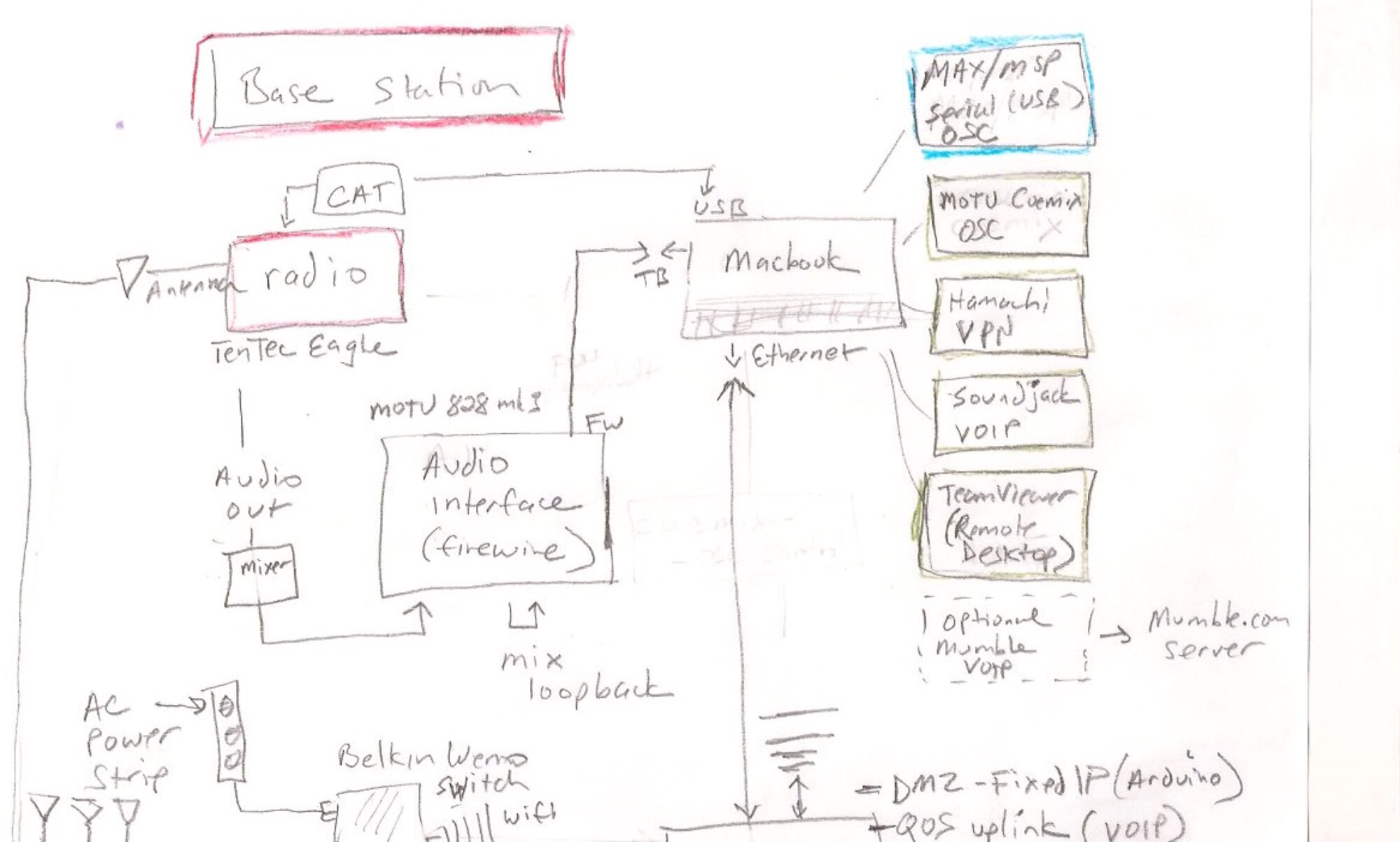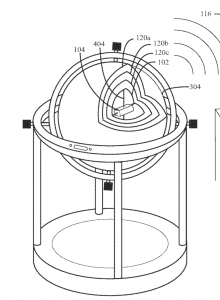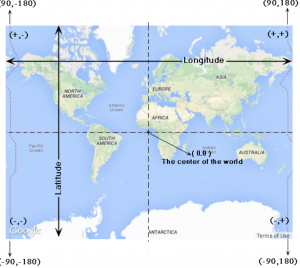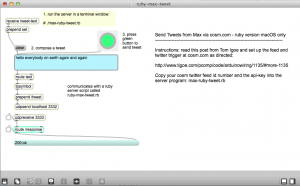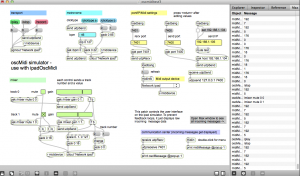RGB LED globe
I have been distracted today by an idea to make a globe (any size) out of RGB led’s which would be addressable by lat/lon coordinates. I found a story about these guys who built a single 40 led ring which rotates – at a certain frame rate – with 200 addressable positions – ie., 40×200.
by Solderlab
http://www.solderlab.de/index.php/led-projects/rgb-globe
Here’s an example of spherical projection mapping
by Hrvoje Benko at Microsoft Research
A patent application for a spherical electronic LCD display.
By Robin Dziama
Latitude and longitude with Google maps
http://support.google.com/maps/bin/answer.py?hl=en&answer=2533464
Searching with latitude and longitude coordinates
http://support.google.com/maps/bin/answer.py?hl=en&answer=18539
Coastal wind API
At the Coastal Observing Research and Development Center (CORDC) at UC San Diego
http://cordc.ucsd.edu/projects/models/coamps/api/
REST API
http://cordc.ucsd.edu/js/COAMPS/query.php?help
Examples:
COAMPS URL Services
Recognized parameters: bbox, ll, ts, fmt, callback, force
`ll` and `bbox` are mutually exclusive, with bbox taking precedence.
bbox: Query directive - return records in bounds '<north>,<east>,<south>,<west>'
ll: Query directive - return records nearest '<lat>,<lon>'
ts: Query directive - return records at specific epoch time (seconds)
fmt: Output format. One of ( json, csv, tsv ), default: json.
callback: For JSON output, a function wrapper's name, ignored otherwise.
force: Caching directive - override cache when true.
Parameter Usage Examples:
bbox: 36.25,-116.445,33.919,-119.445
ll: 35.1124,-120.221
ts: 1362499746
fmt: json
callback: doWindsCallback
All together now!
http://cordc.ucsd.edu/js/COAMPS/query.php?bbox=36.25,-116.445,33.919,-119.445&ll=35.1124,-120.221&ts=1362499746&fmt=json&callback=doWindsCallback
Gotcha! I said bbox and ll were mutually exclusive. Try again?
http://cordc.ucsd.edu/js/COAMPS/query.php?bbox=36.25,-116.445,33.919,-119.445&ts=1362499746&fmt=json&callback=doWindsCallback
Introduction to fixed point math
Binary arithmetic including fixed point and 2’s complement.
By Brian Hook
http://trac.bookofhook.com/bookofhook/trac.cgi/wiki/IntroductionToFixedPointMath
github commands
notes
I guess, because I didnt have this blog last year, I couldn’t find my notes about git and github repositories.
So I ran into situations where I tried to send committed projects from the local repository to the github – without realizing that I needed to pull any commits down from github first, using:
# git pull origin master
Merging just doesn’t seem to work well at all. So my advice to self would be, always pull from github before you start working on your code. Or even when you create a new github with a README.md file.
Useful commands:
add new file:
git add filename
commit any changed files
git commit -a -m "this is a commit"
send commits up to github
git push origin master
sending Tweets from Max using ruby, xively.com, and zapier.com
This is a ruby version of the Max tweetCurl5 patch (which tweets via xively.com) described here:
https://reactivemusic.net/?p=5447
In this version, the Max patch communicates via OSC to a background server running in ruby. An advantage of this method is that both the patch and the server are compact and easy to understand. The Max patch does things in a Max way. And likewise with the ruby script.
Here’s a screen shot of the Max patch:
files
Max
- ruby-max-tweet.maxpat
ruby
- ruby-max-tweet.rb
The ruby script requires installation of the following gems
- patron
- osc-ruby
For example:
# gem install patron
authorization
- The xively.com feed id and api-key are embedded in ruby script
- To get this project to work you’ll need a Twitter account. And you’ll need to set up a device (feed) at xively.com and a ‘zap’ at zapier.com as directed in this post. It explains how to send tweets using triggers. https://reactivemusic.net/?p=6903
instructions
- Open the Max patch: ruby-max-tweet
- In a terminal window run the ruby script:
-
# ./ruby-max-tweet.rb
- In the Max patch, type in a tweet. Press the green button to send.
- When you have Tweeted enough, end the ruby server program by typing <ctrl-c>
download
The files for this project can be downloaded from the intenet-sensors archive at github
Strings in ruby
Making musical apps in libpd
Making Musical Apps: Real-time audio synthesis on Android and iOS
by Peter Brinkmann
libpd runs pure-data patches in iOS.
libpd for iOS on Github: https://github.com/libpd/pd-for-ios
ipadOscMidi app with Max patch
Have set up a Github repository for the ipadOscMidi simulator app: https://github.com/tkzic/ipadoscmidi
There is also a companion Max patch for testing
Here is the README file for the project:
ipadMidiOsc ----------- March 4, 2013 version 1.0 This program is a simulator to test Midi and Osc communication in iOS. There is a companion Max/MSP patch in the archive (oscmiditest3.maxpat). The Max patch lets you control the user interface on the iPad. And it well display incoming messages from the iPad. I have only tested the default iOS midi networking devices via Mac OS, and an iRig Midi interface. This is the only documentation right now - but there are big plans, yeah, for a programming guide, and a free app store app, along the lines of audioGraph. I wanted to get this initial version out before the spacecraft lands in the backyard. Acknowledgements: The Midi code was derived from PGMidi by Pete Goodliffe The Osc code was derived from OscPack by Ross Bencina Thank you. Tom Zicarelli [email protected]
Notes:
Local Project files are in: tkzic/oscapps/ipadmiditest4
I made the update described here for iOS 6 compatibility:
http://stackoverflow.com/questions/12548856/coremidi-pgmidi-virtual-midi-error-in-ios6