Transmitting FM, AM, SSB, SSTV and FSQ with a Raspberry-PI
By @F5OEOEvariste (article at: rtl-sdr.com)
http://www.rtl-sdr.com/transmitting-fm-am-ssb-sstv-and-fsq-with-just-a-raspberry-pi/
By @F5OEOEvariste (article at: rtl-sdr.com)
http://www.rtl-sdr.com/transmitting-fm-am-ssb-sstv-and-fsq-with-just-a-raspberry-pi/
by chenalexander.com
“Two pianists repeat the same twelve note sequence, but one gradually speeds up. Here, the musical patterns are visualized by drawing two lines, one following each pianist.”
by chenalexander.com
Updates, including nearly 100 objects.
By Sebastian Piquemal
https://github.com/sebpiq/WebPd
Examples: https://github.com/sebpiq/WebPd#examples
Here are buttons in Foundation that work with the current WP theme
They don’t really do anything…
More about buttons in foundation from Zurb: http://foundation.zurb.com/sites/docs/button.html
Low latency open-source VOIP system for music
By Alexander Carot
I have run Soundjack as a one-way system for sending audio from a shortwave radio over the internet. It has worked well with Windows 7 and Mac OS 10.x. The Windows version requires an ASIO audio interface.
Software for live performance, audio processing, sound design and music composition.
by Ross Bencina
Control Cuemix remotely using TouchOSC
under contstruction…
How to set up the client side of the remote radio system.
(under construction) patches have not been uploaded to github
This client works with the sever described in the previous post. We are running a MacBook Pro OSx 10.11.4. with the following:
Install and set up LogMein Hamachi. It is free, for a limited number of computers. Set up a Hamachi server on both the server and client. It should look something like this:
We are using Soundjack VOIP. It is also free. Use the following parameters on the client side.
You can ignore the rest of the settings, since we are not sending audio. Most of the configuration is done on the server side.
Max
We are using several patches, depending on which hardware controllers you are using. Make sure that the hardware controllers are connected before opening Max.

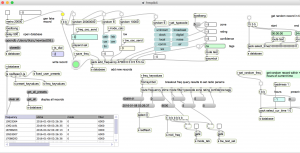
After the max patches are loaded, you should be able to control the radio using the UI and the CDJ-101 controller. The red Mixer button in the upper right corner of the Launchpad should be lit.
to be continued…