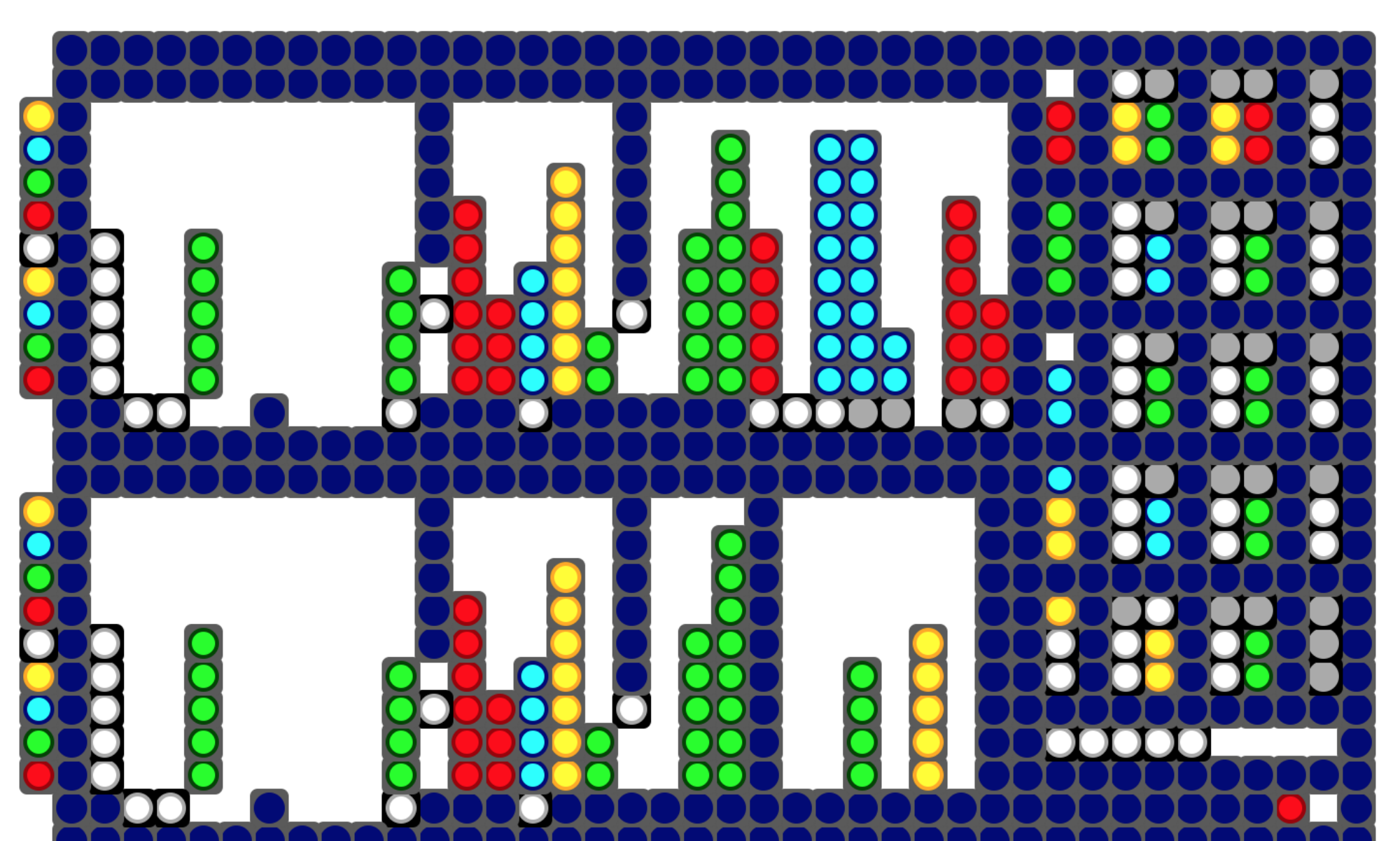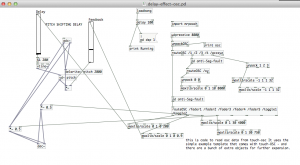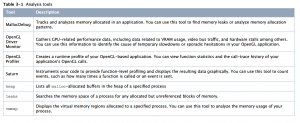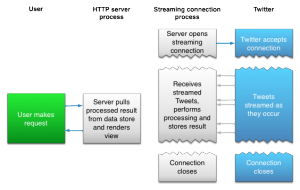from https://dev.twitter.com/docs/streaming-apis
This diagram shows the process of handling a stream, using a data store as an intermediary.
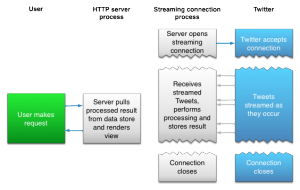
The JSON response breaks out various components of the tweet like hashtags and URL’s but it doesn’t provide a clean version of the text – which for example could be converted to speech.
Here’s a sample response which shows all the fields:
{
"created_at": "Sat Feb 23 01:30:55 +0000 2013",
"id": 305127564538691584,
"id_str": "305127564538691584",
"text": "Window Seat #photo #cats http:\/\/t.co\/sf0fHWEX2S",
"source": "\u003ca href=\"http:\/\/www.echofon.com\/\" rel=\"nofollow\"\u003eEchofon\u003c\/a\u003e",
"truncated": false,
"in_reply_to_status_id": null,
"in_reply_to_status_id_str": null,
"in_reply_to_user_id": null,
"in_reply_to_user_id_str": null,
"in_reply_to_screen_name": null,
"user": {
"id": 19079184,
"id_str": "19079184",
"name": "theRobot Vegetable",
"screen_name": "roveg",
"location": "",
"url": "http:\/\/south-fork.org\/",
"description": "choose art, not life",
"protected": false,
"followers_count": 975,
"friends_count": 454,
"listed_count": 109,
"created_at": "Fri Jan 16 18:38:11 +0000 2009",
"favourites_count": 1018,
"utc_offset": -39600,
"time_zone": "International Date Line West",
"geo_enabled": false,
"verified": false,
"statuses_count": 10888,
"lang": "en",
"contributors_enabled": false,
"is_translator": false,
"profile_background_color": "1A1B1F",
"profile_background_image_url": "http:\/\/a0.twimg.com\/profile_background_images\/6824826\/BlogisattvasEtc.gif",
"profile_background_image_url_https": "https:\/\/si0.twimg.com\/profile_background_images\/6824826\/BlogisattvasEtc.gif",
"profile_background_tile": true,
"profile_image_url": "http:\/\/a0.twimg.com\/profile_images\/266371487\/1roveggreen_normal.gif",
"profile_image_url_https": "https:\/\/si0.twimg.com\/profile_images\/266371487\/1roveggreen_normal.gif",
"profile_link_color": "2FC2EF",
"profile_sidebar_border_color": "181A1E",
"profile_sidebar_fill_color": "252429",
"profile_text_color": "666666",
"profile_use_background_image": false,
"default_profile": false,
"default_profile_image": false,
"following": null,
"follow_request_sent": null,
"notifications": null
},
"geo": null,
"coordinates": null,
"place": null,
"contributors": null,
"retweet_count": 0,
"entities": {
"hashtags": [{
"text": "photo",
"indices": [12, 18]
}, {
"text": "cats",
"indices": [19, 24]
}],
"urls": [{
"url": "http:\/\/t.co\/sf0fHWEX2S",
"expanded_url": "http:\/\/middle-fork.org\/?p=186",
"display_url": "middle-fork.org\/?p=186",
"indices": [25, 47]
}],
"user_mentions": []
},
"favorited": false,
"retweeted": false,
"possibly_sensitive": false,
"filter_level": "medium"
}