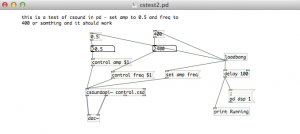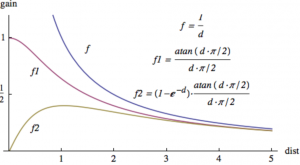Examples of editing Max help files to build Csound M4L devices
fof
A formant based Midi synth using Csound FOF – from the Max help file for [csound~]
from “The Csound Book” by Dr. Richard Boulanger
download
https://github.com/tkzic/max-for-live-projects
folder: csound
device: csound-fof3-tz.amxd
instructions
- drag csound-fof3-tz.amxd file into a midi track
- arm the track for recording and play some midi notes
svfilter
Sample playback using a state variable filter using Csound SVFILTER – from the Max help file for [csound~]
from “The Csound Book” by Dr. Richard Boulanger
download
https://github.com/tkzic/max-for-live-projects
folder: csound
device: svfilter-tz.amxd
instructions
- drag svfilter-tz.amxd file into a midi track
- drag a file into the waveform display (or use the default file)
- With the mouse, select a section of the waveform to start playback
general suggestions
for converting Max help files to M4L devices:
- Replace UI objects with Live versions. For example, toggle becomes live.toggle
- Replace audio inputs/outputs with plugin~/plugout~
- Select UI objects for presentation mode
- In inspector, change default Scripting names for UI objects to allow automation