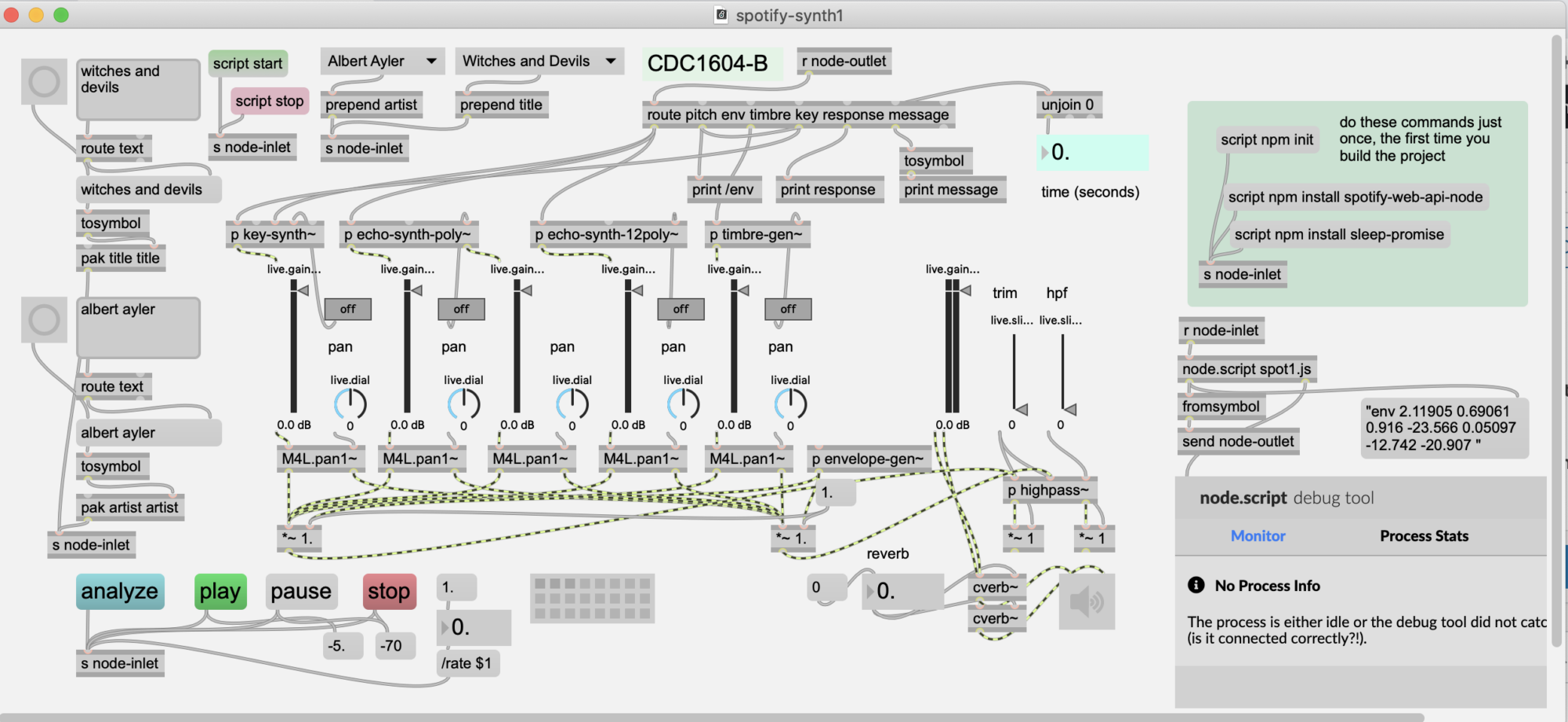By Sam Greene
drum patterns
- http://www.groovemonkee.com/en/products
- http://www.gieson.com/Library/projects/utilities/beatbox/
- http://www.indiana.edu/~emusic/361/drumpatterns.htm
- http://www.epinions.com/review/260_Drum_Machine_Patterns_no_author_listed/content_486277877380?sb=1
- http://www.digitaldjtips.com/2011/07/10-tips-for-perfect-beatgridding/
- http://www.soundonsound.com/sos/feb98/articles/rythm.html

http://www.fivepinpress.com/drum_patterns.html
![[]](http://www.fivepinpress.com/graphics/drumstick.gif)
Drumbot
Dirty Loops Circus
http://youtu.be/Ko0kdCf0zTE
Novation Launchpad
Mr. Bill
Ableton Live – teacher, composer, performer
highly recommended: “The Art of Mr. Bill” series of 10 videos
Effectrix
Ableton removing vocals
1. Use this device: Audio Effects/Utility/difference
2. Use: Audio Effects/EQ8/Center kill (not so great)
video explains above methods:
acapella samples
Ableton Live warping
notes
From recent warping experience…
- You can drag the track while warp mark stay in place, by holding down SHIFT before dragging
- Double click at the little blip markers (at strong transients) to create a yellow warp marker and drag it to gridline. If the song is reasonably in time you won’t need to do a lot, just make sure to check each section of the song
- hold CTRL to move just one warp marker while leaving adjacent ones in place
An episode from Dubspot on how to warp. They suggest a slightly different method
Another method – which leaves autowarp on….