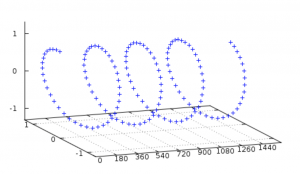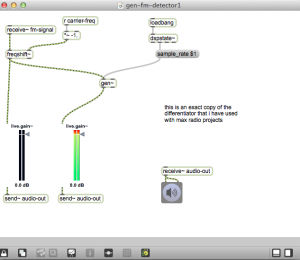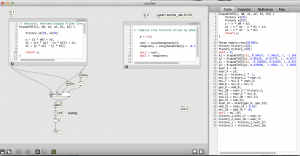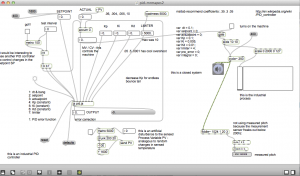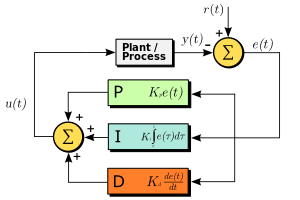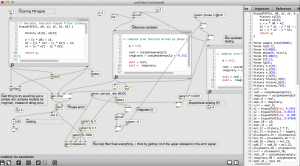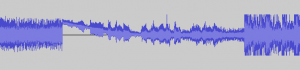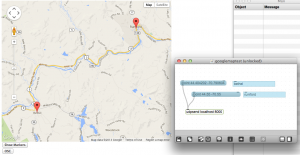Signal processing with radio
- unintended interactions
- using the wrong tools
- measuring the invisible
- antennas
- propagation is frequency dependent
- Extreme frequencies, negative frequencies?
links
- A simple arduino AM transmitter https://reactivemusic.net/?p=4450
- Software defined radio in Max http://zerokidz.com/radio (The user guide http://zerokidz.com/radio/docs/maxsdr5.pdf and Max tutorials provide a basic introduction to working with radio signals in the audio domain.
- rtl-sdr – inexpensive software defined radio
- information http://sdr.osmocom.org/trac/wiki/rtl-sdr
- installation https://reactivemusic.net/?p=8360
- sub-reddit http://sl.reddit.com/r/RTLSDR/
- the noise floor: Noise Floor: Exploring the world of unintentional radio emissions by Melissa Elliott: http://www.youtube.com/watch?v=5N1C3WB8c0o
Demodulation of signals in Max
These patches are works in progress. Please contact me if you have questions about how they work.
- Modem.maxpat – modulation/demodulation
- gen-fm-detector2.maxpat – a phase locked loop in gen~. Use with modem.maxpat – but turn FM modulation level down to about 250.
- pid-mrmapes2.maxpat – Using a PID controller to control oscillators
Frequencies and modes
- Arduino transmitter: AM 1330 kHz.
- Wireless micorophone: Wide FM 676 mHz.
- Cordless phone: Narrow FM 926 mHz.
- Cell phone: Digitally encrypted trunking FM 836 mHz.
- Macbook trackpad: Noise 5 mHz.
- Macbook AC adapter: Noise 600-1400 kHz.
- Wifi: Digitally encoded PCM 2.4 gHz.
- FM broadcast band: Wide FM 89.7 mHz
- TV audio 600 mhz/660 mhz FMW