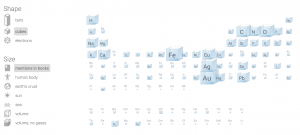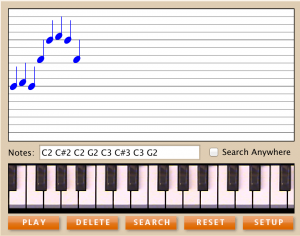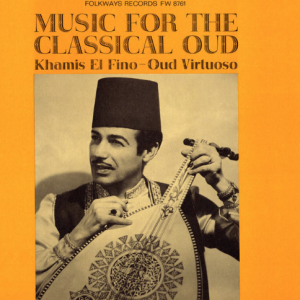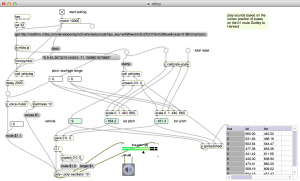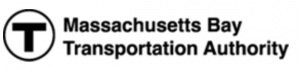Get track analysis data for your music using the Echonest API.
The track analysis includes summary information about a track including tempo, key signature, time signature mode, danceability, loudness, liveness, speechinesss, acousticness and energy along with detailed information about the song structure (sections) beat structure (bars, beats tatums) and detailed info about timbre, pitch and loudness envelope (segment).
track API documentation: http://developer.echonest.com/docs/v4/track.html
Its a two (or three) step process. Here’s an example of how to upload your track and get an audio summary, using curl from the command line in Mac OS. Note, you will need to register with Echonest to get a developer API key here: http://developer.echonest.com/raw_tutorials/register.html
upload
Note that the path to the filename needs to be complete or relative to the working directory. Also, in this example there was no metadata identifying the title of the song. You may want to change this before uploading. Replace the API key with your key.
curl -F “api_key=TV2C30KWEJDKVIT9P” -F “filetype=mp3” -F “track=@/Users/tkzic/internetsensors/echo-nest/bowlingnight.mp3” “http://developer.echonest.com/api/v4/track/upload”
Here is the response returned:
{“response”: {“status”: {“version”: “4.2”, “code”: 0, “message”: “Success”}, “track”: {“status”: “pending”, “artist”: “Tom Zicarelli”, “title”: “”, “release”: “”, “audio_md5”: “7edc05a505c4aa4b8ff87ba40b8d7624”, “bitrate”: 128, “id”: “TRLFXWY14ACC02F24C”, “samplerate”: 44100, “md5”: “78ccac72a2b6c1aed1c8e059983ce7c7”}}}
track profile
Here’s the query to get the analysis – using the ID returned by the previous call. Replace the API key with your key.
curl “http://developer.echonest.com/api/v4/track/profile?api_key=TV2C30KYGHTUVIT9P&format=json&id=TRLFXWY14ACC02F24C&bucket=audio_summary”
Here is the response – which also contains a URL that you can use to get more detailed segment based acoustic analysis of the track.
{
“response”: { “status”: { “code”: 0, “message”: “Success”, “version”: “4.2” }, “track”: { “analyzer_version”: “3.2.2”, “artist”: “Tom Zicarelli”, “audio_md5”: “7edc05a505c4aa4b8ff87ba40b8d7624”, “audio_summary”: { “acousticness”: 0.64550727753299, “analysis_url”: “http://echonest-analysis.s3.amazonaws.com/TR/TRLFXWY14ACC02F24C/3/full.json?AWSAccessKeyId=AKIAJRDFEY23UEVW42BQ&Expires=1420763215&Signature=OLqYwvuzVmAqp1xLTi5x4CsYJuE%3D”, “danceability”: 0.5680872294350238, “duration”: 245.91673, “energy”: 0.19974462311717034, “instrumentalness”: 0.8089125726216321, “key”: 11, “liveness”: 0.10906007889455183, “loudness”: -25.331, “mode”: 1, “speechiness”: 0.03294587631927559, “tempo”: 93.689, “time_signature”: 4, “valence”: 0.43565861274829504 }, “bitrate”: 128, “id”: “TRLFXWY14ACC02F24C”, “md5”: “78ccac72a2b6c1aed1c8e059983ce7c7”, “samplerate”: 44100, “status”: “complete” } } }
analysis
Use the analysis_url returned by the previous request. Note that it expires a few minutes after the request. But you can always re-run the audio_profile request to get a new analysis_url
curl “http://echonest-analysis.s3.amazonaws.com/TR/TRLFXWY14ACC02F24C/3/full.json?AWSAccessKeyId=AKIASVIFEY23UEGE42BQ&Expires=1420763215&Signature=OLqYwvuzVmAqp1xLTi5x4CsYJuE%3D”
The analysis result is too large to display here. For more information, get the Echonest Analyze Documentation: http://developer.echonest.com/docs/v4/_static/AnalyzeDocumentation.pdf