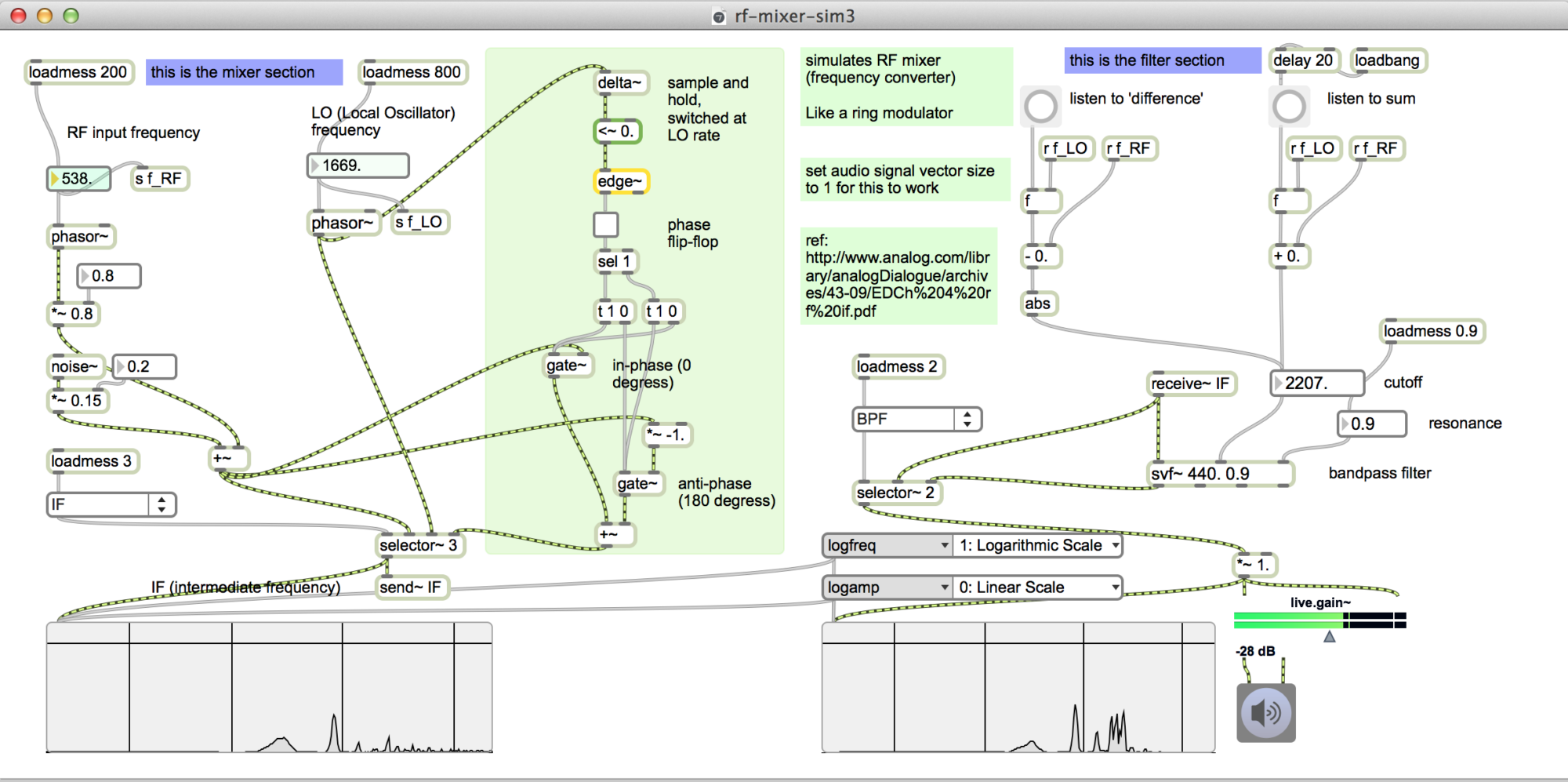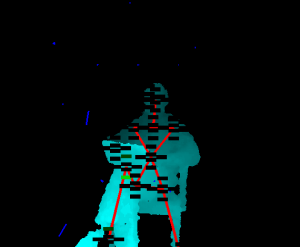Various ways Kinect 1 still runs in Mac OS with Max/MSP, Processing, and OSC.
Note: this is about the ‘old’ Kinects – not the latest versions (Kinect 2). Although, Dale Phurrough’s Max dp.kinect2 external works with Kinect 2 in Windows 8+.
(self portrait with Synapse)
Synapse
Synapse converts skeletal data to OSC. It still runs with Max/MSP even though it is not supported. http://synapsekinect.tumblr.com
Here’s how to run with Max: http://synapsekinect.tumblr.com/post/6307752257/maxmsp-jitter
Don’t be surprised if Max crashes occasionally.
Kinect-Via-Synapse
Max/MSP examples of skeletal tracking
https://github.com/jpbellona/Kinect-Via-Synapse
Processing:
Processing uses OpenNI library. Use the Processing package manager to install or update the OpenNI library.
There are several built-in examples (under Contributed Libraries). Many of them work, including the “hands” example. Wave your hand a lot to get it to start tracking.
jit.openni and dp.kinect
Dale Phurrough’s free Max external jit.openni is no longer supported. I was not yet able to find a Mac version that runs. The dp.kinect external runs only in Windows.
dp.kinect is for Kinect 1 and up to Windows 7. dp.kinect2 requires Windows 8+. More testing on the way. Note that dp.kinect is a commercial product.
https://cycling74.com/toolbox/dp-kinect-external-using-microsoft-kinect-sdk/
jit.freenect
http://jmpelletier.com/freenect/
Provides depth camera data as a Jitter matrix. Various modes, including IR.
A tutorial by Peter Elsea: ftp://arts.ucsc.edu/Pub/ems/electronic-contraptions/Max%20and%20Kinect.pdf
SimpleK
Jon Bellona OSC/Kinect libraries for Processing
https://cycling74.com/toolbox/simplekinect/
I was able to run the Processing sketch and receive OSC data on port 8000 in Max – but the UI is somewhat confusing and there is no camera input to monitor skeleton tracking. This probably would not be difficult to add to the sketch by looking at the SimpleOpenNI examples.