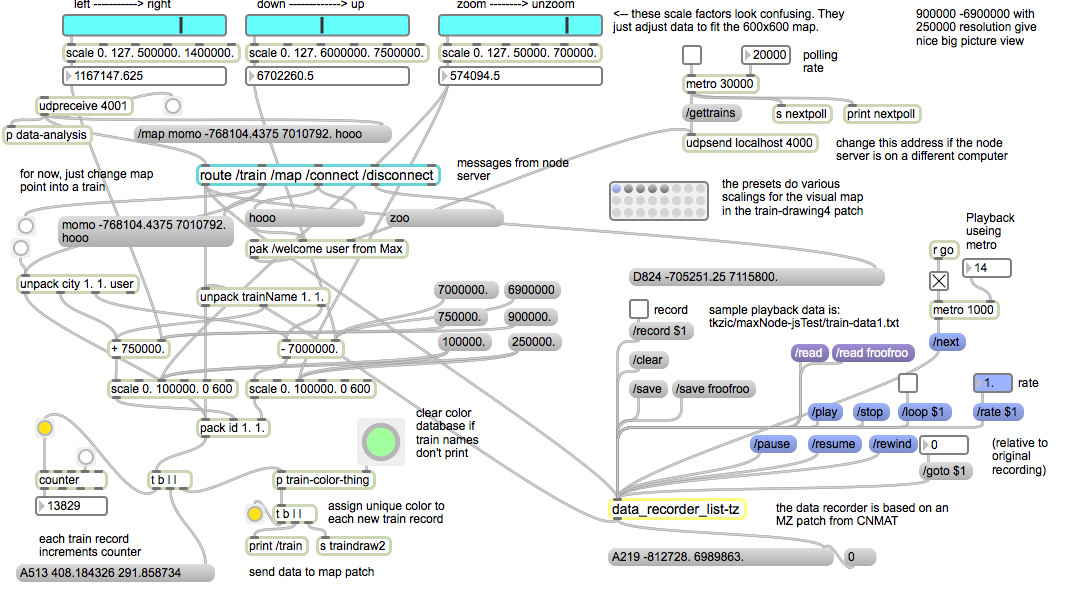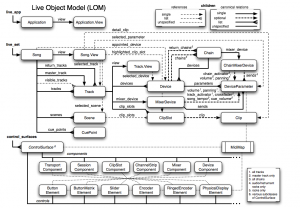from cycling74
ep-3xx41 Max – week 9
Max For Live
- We had to abandon the Max For Live demo because of technical issues
References
Examples of sound logos:
- audio branding https://reactivemusic.net/?p=6530
- The man who created Intel’s audio signature: http://articles.latimes.com/1999/oct/20/business/fi-24321
- Sound logos https://reactivemusic.net/?p=6513
Assignment: Synopsis
Write a very short composition or sound logo based on a synopsis of a movie, tv show, or product in City Shopper* – For example:
- “A sheriff and deputy try to rid their town of thugs”
- “An evil doll and its mate seek human form”
- “Stewie looks into his future”
- “National Aviation Academy: training aviation professionals since 1932”
Max for Live file dependencies
ep-3xx41 Max – week 7
- Csound conference this weekend
Communicating with the outside world
keyboards, Wiimotes, controllers
References
- osculator http://www.osculator.net
- Jon Bellona Wiimote and Kinect software for Max/MSP http://deecerecords.com/projects/#wiimote
Max patches
- osculator http://www.osculator.net
- Max car engine example https://github.com/tkzic/automax
- wiimote [wpdm_file id=12]
- key example
- Max tutorial (in Max help): Data – data scaling (this is the weather data example)
Topics…
- hi
- serial
Assignment
Make sure I have all of the patches you have done up to this point. Send them as an attachment to: [email protected]
or share them with me ([email protected]) using Google Drive.
Extra Credit: Write a Max patch that
- sends out one bang when you press a key
- but if you hold the key down for 2 seconds it sends out a stream of bangs
- it resets itself when you release the key
How to import Max 5 patches into Pd
There is no easy way. Here are suggestions.
At Create Digital Noise
http://createdigitalnoise.com/discussion/152/need-help-trying-to-import-maxmsp-5-patchers-into-pd
Car engine simulation
Running in Max. Uses OBD-II automobile diagnostic port.
download
https://github.com/tkzic/automax
Uses ELM 327 OBD-II bluetooth module and a car
issues
There have been connection problems with some ODB sensors. For example, the sensor may pair with the computer, but not send any data. I have found 2 sensors that work – and will be testing a 3rd one.
Algorithmic composition in Max
ep-3xx41 Max – week 6
Communicating with the outside world
References
- Internet Sensors Project https://github.com/tkzic/internet-sensors
patches
OSC chat program – note: forgot to save this but it is essentially just two or more computers using [udpsend] and [udpreceive] to send text messages back and forth
Topics…
- OSC
- updpsend, udpreceive
- serial
- externals
- terminal
- curl
- API’s
- print, message object right inlet
- Max window
- attrui
- clippings
- prototypes
Useful things to know
- Pasting patches from the c74 Forum into a patcher
- Using externals (set Max path options)
- Where are the examples? (inside the application)
- Max For Live – Use it as a “shell” to give your patches Midi, audio production, recording, automation, etc.,
- vignettes
Assignment
Choose one of the Internet Sensors Projects and get it running. Tweak it to make it do something else, improve usability, or connect to another process.
Alternative: Design a Max interface to something outside of Max.
Leap Motion in Max for Live
By Tom Hall
ep-3xx41 Max – week 5
Video and Graphics
Jitter and Vizzie
- 3 part Youtube vizzie tutorial:
- http://youtu.be/z4TfdPHrbgg
- Max Help: jitter tutorials
Max patches
- vizzie class example
- vizzie desktop capture (2)
- nano controller
- green screen 1
- syphon
- cornerpin test
- connecting jitter to vizzie
- recording audio with jit.vcr
- abstractions of vizzie modules (vz.brcosr)
Topics…
- abstraction
- bpatcher
- print, message object right inlet
- Max window
- Presentation mode
- OSC
- Serial
- attrui
- clippings
- prototypes
Useful things to know
- Pasting patches from the c74 Forum into a patcher
- Using externals (set Max path options)
- Where are the examples? (inside the application)
- Max For Live – Use it as a “shell” to give your patches Midi, audio production, recording, automation, etc.,
- vignettes
Assignment
Connect one of the projects you have already written to a patch that generates video, using Vizzie or jitter.
For example:
- connect a control panel to a video effects processor
- use the built-in camera to modulate audio (instant soundtrack)
- use audio to modulate video (instant visualization)