By Paul Dillien from eetimes.com
http://www.eetimes.com/author.asp?section_id=36&doc_id=1320986&itc=eetimes_sitedefault&_mc=SM_EET
By Paul Dillien from eetimes.com
http://www.eetimes.com/author.asp?section_id=36&doc_id=1320986&itc=eetimes_sitedefault&_mc=SM_EET
Using Google speech API and Pandorabots API
(updated 1/21/2024)
all of these changes are local – for now.
replace path to sox with /opt/homebrew/bin/sox in [p call-google-speech]
Also had to write a new python script to convert xml to json. Its in the subfolder /xml2json/xml4json.py
The program came from this link: https://www.geeksforgeeks.org/python-xml-to-json/
Also inside [p call-pandorabots] the path for this python program had to be explicit to the full path on the computer. this will vary depending on your python installation.
Also, note that you must install a dependency with pip:
pip install xmltodict
After all that I was actually able to have a conversation. These bots seem primitive, but loveable, now compared to chatGPT. Guess its time for a new project.
Also the voice selection for speech synth is still not connected
(updated 1/21/2021)
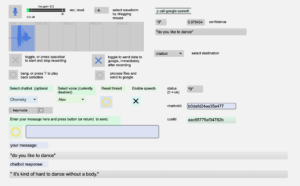
This project is an extension to the speech-to-text project: https://reactivemusic.net/?p=4690 You might want to try running that project first to get the Google speech API running.
sox: sox audio conversion program must be in the computer’s executable file path, ie., /usr/bin – or you can rewrite the [sprintf] input to [aka.shell] with the actual path. In our case we installed sox using Macports. The executable path is /opt/local/bin/sox – which is built into a message object in the subpatcher [call-google-speech]
get sox from: http://sox.sourceforge.net
Need to fix the selection of voices.
Also please see these notes about how to modify the patch with your key – until this gets resolved: https://reactivemusic.net/?p=11035
Resonate: exploring possibilities with sounds and spaces
By Mark Durham at “Sound Design with Max”
http://sounddesignwithmax.blogspot.com/2014/01/creative-convolution-part-1-resonate.html
from various artists
tools that make tools
Echonest analysis data for any Soundcloud track.
By Paul Lamere at musicmachinery.com
Note: 6/2021 – Since the API has moved to Spotify, analysis is only allowed on Spotify tracks.
http://musicmachinery.com/2013/11/15/soundcloud-echo-nest-bridge-service/
Demo: http://labs.echonest.com/SCAnalyzer/sample.html
Extreme sound stretching of Skrillex using an algorithm by Paul Nasca
By Paul Lamere from musicmachinery.com
http://musicmachinery.com/2013/11/26/scary-and-stretched/
Note: I have installed paulstimestrech.exe in an instance of WinXP on VirtualBox
“When 30 Seconds of A Song is More than Enough” By Paul Lamere