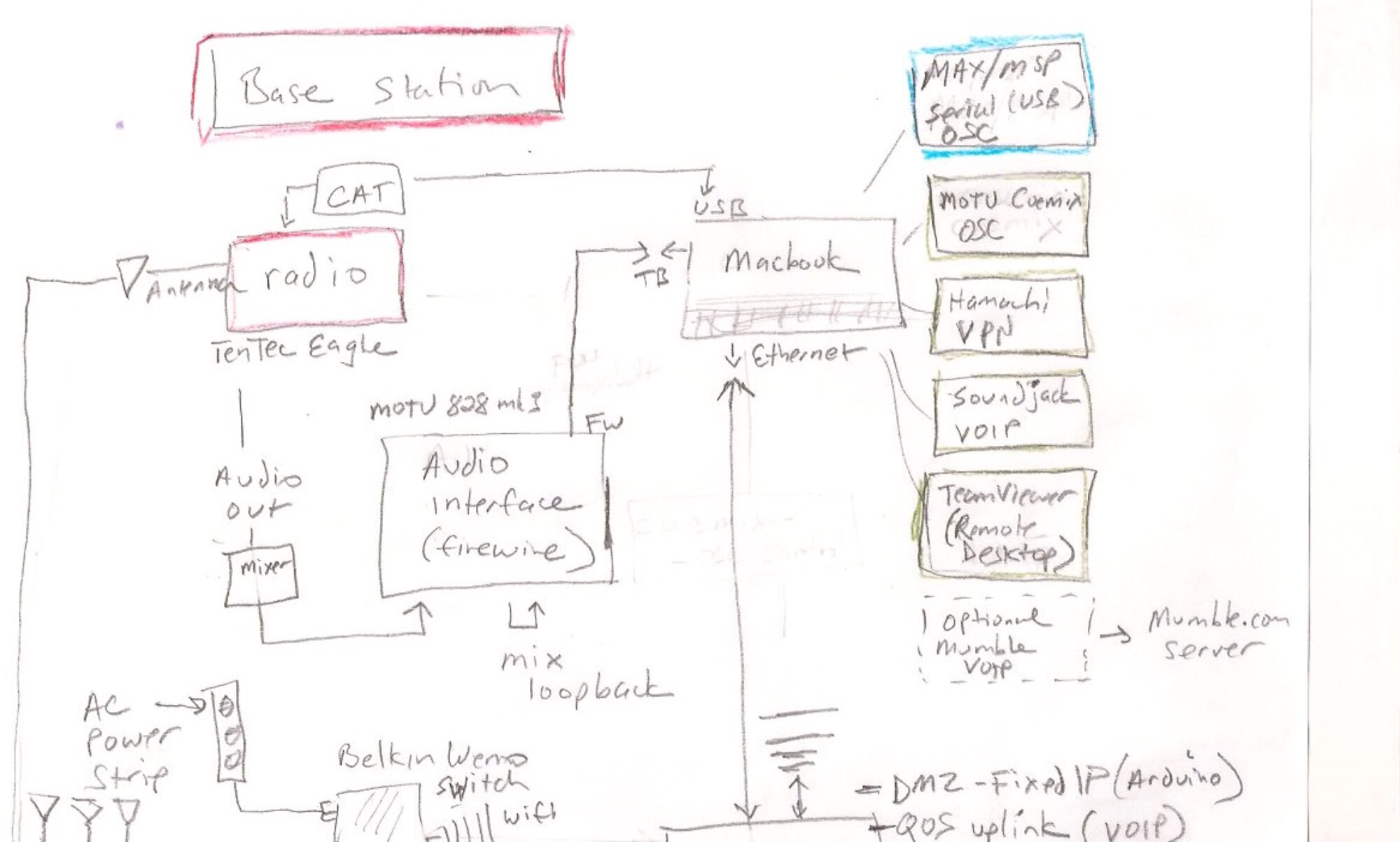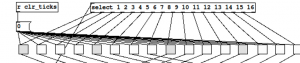Notes on high altitude balloon tracking using APRS.
- A DIY project http://makeprojects.com/Project/HAB+APRS+Tracker/1936/1#.UP-B4KUUxRY
- A turnkey APRS tracker from Byonics. This is a 10 watt, 12volt, 2 meter system for about $250 http://www.byonics.com/mt-rtg
- Another one, slightly more rugged http://www.byonics.com/mt-aio
Byonics TT3 is another option – a separate APRS encoder, to be combined with GPS and transmitter, for example:
What are all the pieces I will need to make a complete TinyTrak APRS tracker?
- You will need:
- a TinyTrak3 or TinyTrak4 controller (The primary difference is that the TinyTrak4 can decode incoming stations, so you can monitor others if you connect a computer.)
- a serial GPS recevier, such as our GPS2. (We sell both TinyTraks as a combo above with a GPS2.)
- a radio/power interface cable to connect to the mic & speaker or data jacks of the 2 meter mobile or handheld radio you will use. (If you don’t have a radio, consider our Micro-Trak line which include the transmitter.)
- a F-F null modem cable to connect the TinyTrak to your computer serial port for configuration, and possibily for operations for the TinyTrak4.
- a USB to serial adapter if your computer doesn’t have a serial port.