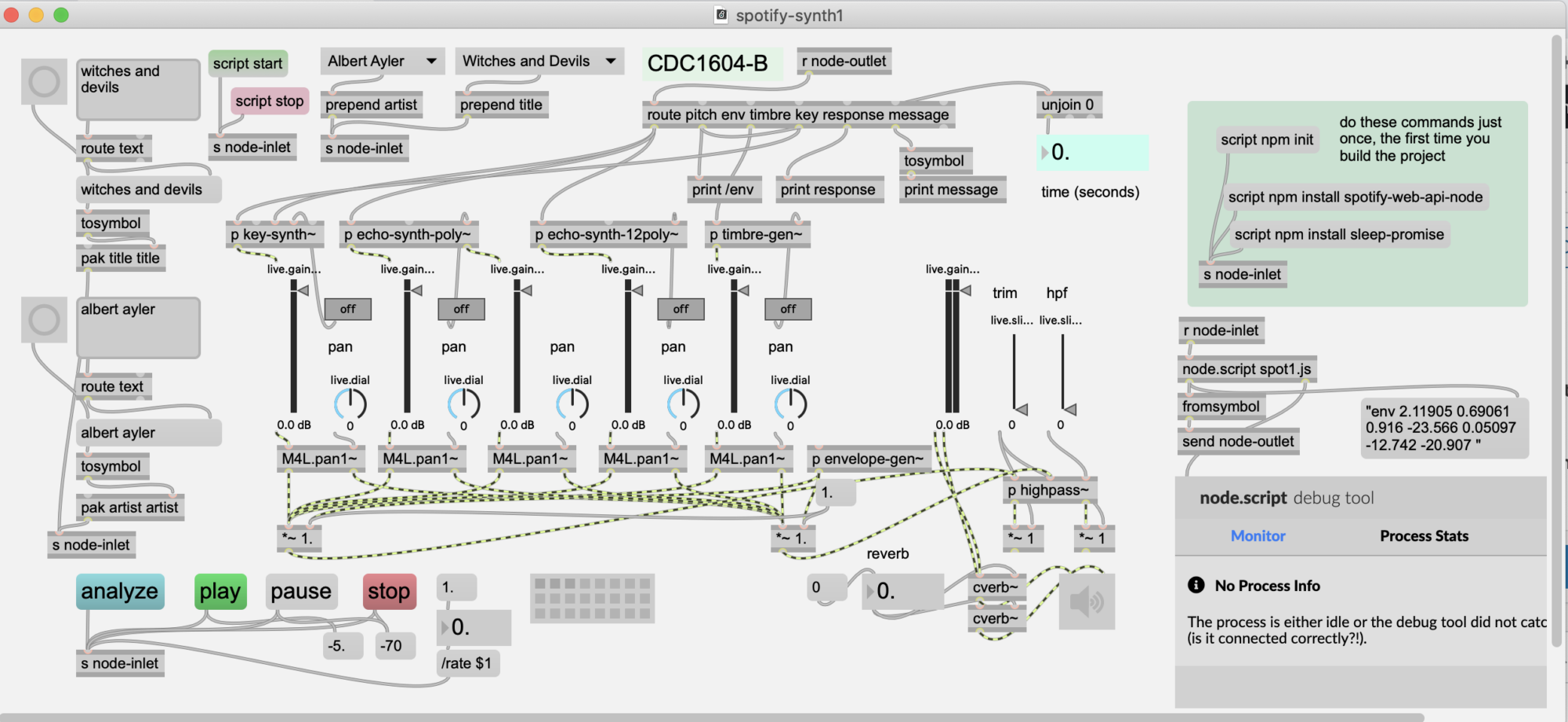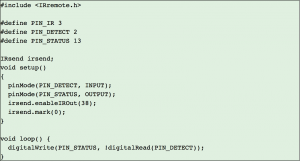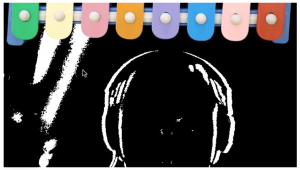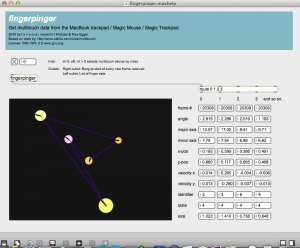update 6/2014: Cosm is now Xively. Have not re-tested examples below. There is a working Twitter example at internet sensors projects: https://reactivemusic.net/?p=5859
original post
notes
Today I was finally able to get this working. Reading a Cosm (Pachube) feed from curl and from Max. Here is an example that works in curl: (replace API-KEY with actual key)
curl http://api.cosm.com/v2/feeds/76490/datastreams/Power.xml?key=API-KEY
You can get JSON responses by leaving off the .xml extension or replacing it with .json
Its critical to use “key=…” not “X-ApiKey=…” like in the cosm documentation, or you will get permission errors from curl and Max.
I was also able to get the Max project called “pachube report” from Nicholas Marechal to work (requires jasch and cnmat externals)
http://cycling74.com/toolbox/pachube-tools/
This patch uses the typical jit.uldl and jit.textfile objects and some regexp parsing tricks.
Next trick will be creating a feed and sending it to Cosm.