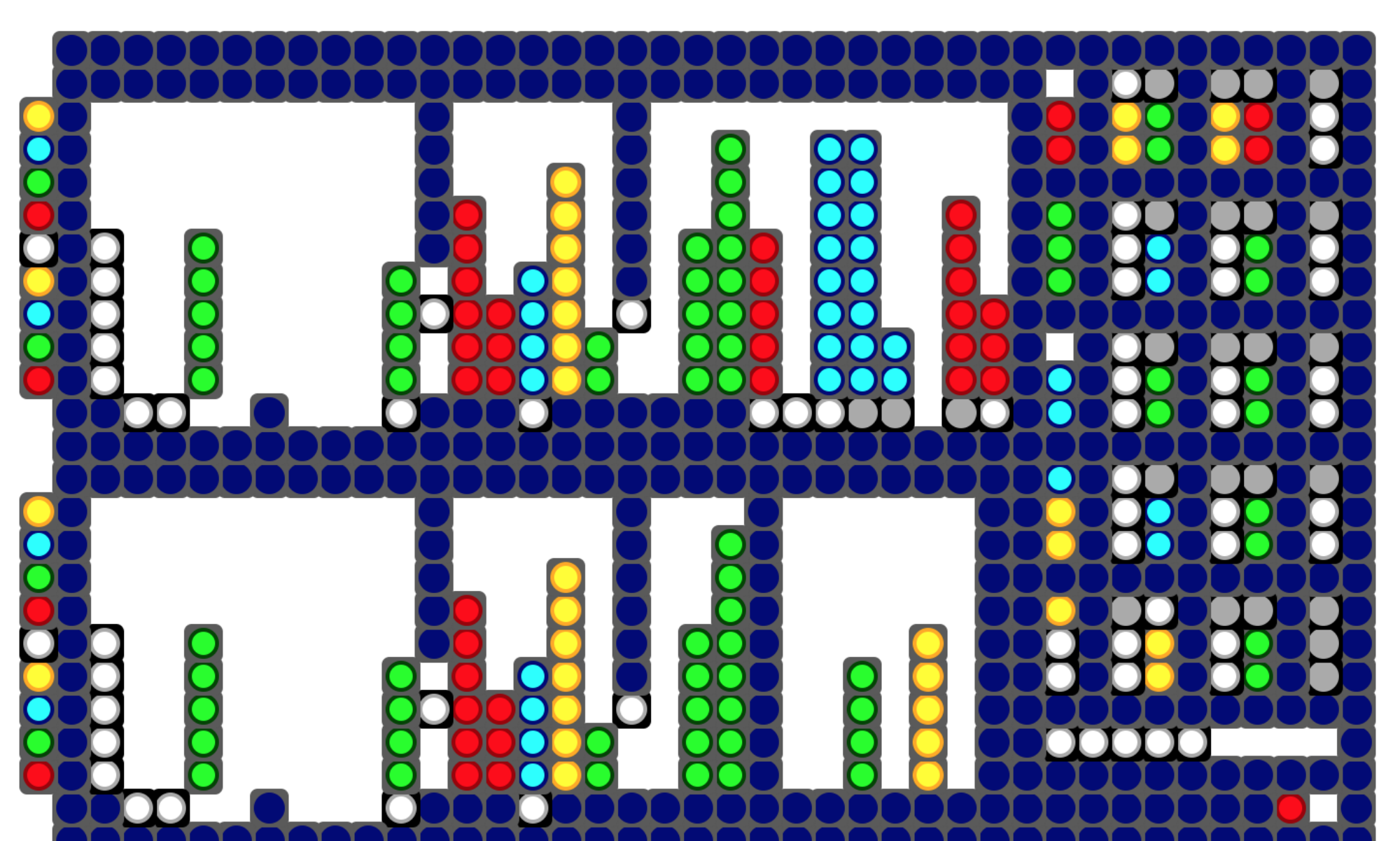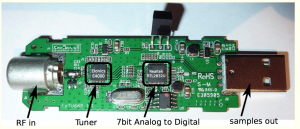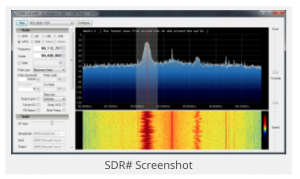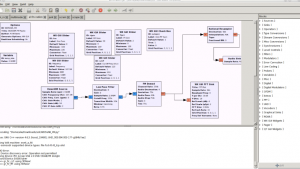from Google
rtlsdr, Pd, linux
notes
Today was able to get the rtlsdr~ object running in Pd on Ubuntu 14.04 on a Macbook pro.
Audio quality seems rough. The only driver I could get to work was Alsa at 44.1KHz – may be able to get help with this from Pd community.
Ended up using 64bit libraries for librtlsdr and libusb-1.0 . In fact, needed to using the shared (.so) libraries, not the static ones (.a) due to a weird linker error. Its possible that it happened due to mixing shared and static and I might try again using both static for these 2 libs.
See notes from previous post about issues with USB capture, and non-root user in Linux – there are 2 flags on the cmake for rtlsdr that might help resolve both of these, but I wasn’t having any luck and needed to use the method described in previous post.
The source code for linux version is in the /usr/lib/pd-extended/extra/rtlsdr~ folder – and the test pd file is in ~/pd/rtlSDR-block.pd, along with some abstractions.
There is also a makefile to build a local version of rtl_fm (rtl_fm3.c) in ~/rtl-sdr-new/rtl-sdr/rtl-fm3/
This makefile mixes the static and shared libs with no problem… hmm…?
next
Need to package this stuff up and send it to pdsdr github with source for Max/Pd on mac and Pd on linux. + instructions… etc.,
Would like to try running on r-pi – but will need to adapt the test patch to receive Osc messages because there is no gui on r-pi
Also I am some skeptical about running at low sample rates for audio – we’ll see…
another note
Just thinking, that even if I am not able to run rtlsdr~ on r-pi that we could adapt rtl_fm so it receives control input from Pd using Osc and work that way…
rtlsdr – Ubuntu installation
Notes for Ubuntu 14.04 LTS
Basic install:
1. use instructions at http://sdr.osmocom.org/trac/wiki/rtl-sdr
You will also need to install the following dependencies:
- git
- cmake
- make
- libusb-1.0
- sox (optional)
Two issues:
- rtlsdr device gets captured by OS, preventing application access
- Standard installation process doesn’t allow non-root users to use a device
To prevent OS from capturing device…
Set up a blacklist file as explained in this post:
https://groups.google.com/forum/#!msg/ultra-cheap-sdr/6_sSON94Azo/sOkhU81YINIJ
As the message suggests, there are two solutions. The quickest is to
simply unload the driver:
sudo rmmod dvb_usb_rtl28xxu rtl2832
Not sure whether “rtl2832” on the end there is required or not, but it
can’t hurt. This is only a temporary solution, as the driver will be
loaded again the next time you unplug and replug the USB device, so
you’ll have to run the command again.
If this works, and you don’t want to use the device for TV reception,
you can stop the module from ever being loaded, solving the problem
permanently. The exact method depends on your Linux distribution, but
for me (running Arch Linux) I create a file in /etc/modprobe.d with
a .conf extension (I called it “no-rtl.conf”) with these contents:
blacklist dvb_usb_rtl28xxu
blacklist rtl2832
blacklist rtl2830
Again not sure whether it’s necessary to blacklist all three of these
or just the first, but I was erring on the side of caution and chose to
list everything to do with the Realtek DVB device.
Once you have created this blacklist file, you may need to unload the
driver one last time if it was already running – the blacklist
prevents it from loading but doesn’t do anything if it’s already
running.
To allow non-root users to use the device…
Set up a udev rule as explained in this post:
http://www.instructables.com/id/rtl-sdr-on-Ubuntu/step3/Setup-udev-rules/
Next, you need to add some udev rules to make the dongle available for the non-root users. First you want to find the vendor id and product id for your dongle.
The way I did this was to run:
lsusb
The last line was the Realtek dongle:
Bus 001 Device 008: ID 0bda:2838 Realtek Semiconductor Corp.
The important parts are “0bda” (the vendor id) and “2838” (the product id).
Create a new file as root named /etc/udev/rules.d/20.rtlsdr.rules that contains the following line:
SUBSYSTEM==”usb”, ATTRS{idVendor}==”0bda”, ATTRS{idProduct}==”2838″, GROUP=”adm”, MODE=”0666″, SYMLINK+=”rtl_sdr”
With the vendor and product ids for your particular dongle. This should make the dongle accessible to any user in the adm group. and add a /dev/rtl_sdr symlink when the dongle is attached.
It’s probably a good idea to unplug the dongle, restart udev (sudo restart udev) and re-plug in the dongle at this point.
rtlsdr in Max
Proof of concept
The next step will be to clean up the external so it allows mode, frequency, gain setting – and doesn’t break.
More information
installing gnu-radio, rtl-sdr, and gnuradio-companion in Mac OS
Update 5/2014
May want to try these instructions from gnuradio.org: http://gnuradio.org/redmine/projects/gnuradio/wiki/MacInstall
Original post
I used these instructions today (12/3/2013) (mac os 10.8)
http://penturalabs.wordpress.com/2013/09/14/gnuradio-osx-installation-guide/
gnuradio-companion
# gnuradio-companion
also take a look at this post: – at the very bottom – is the simple list of instructions for installing gnu-radio and rtl-sdr
https://sites.google.com/site/alalbiolupv/tips-howtos/rtl-sdr-osx
Here is an example of rtl-sdr command, which now works from macports install:
/opt/local/bin/rtl_fm -f 94900000 -W -s 200000 -r 48000 - | play -r48000 -t s16 -L -c 1 -
Berkeley EE123
Digital Signal Processing – rtlSDR – fall 2012
http://inst.eecs.berkeley.edu/~ee123/fa12/rtl_sdr.html
Remote SDR using Raspberry Pi & RTL_TCP
USB stick with GNU radio
An early example of rtl-SDR.
By Al Williams at Dr. Dobbs
http://www.drdobbs.com/embedded-systems/soft-radio/240007489