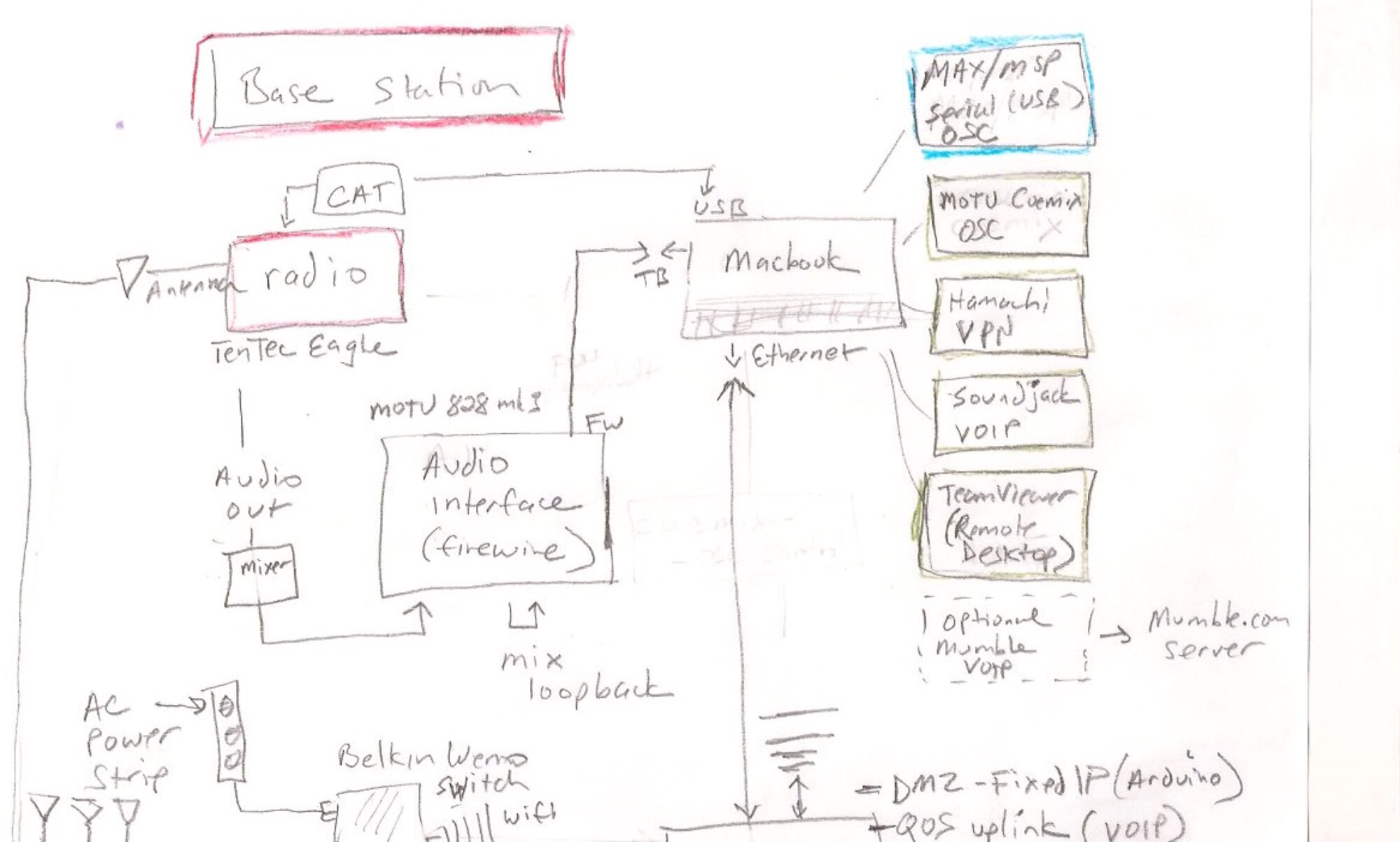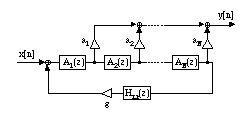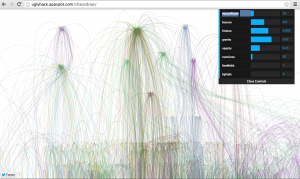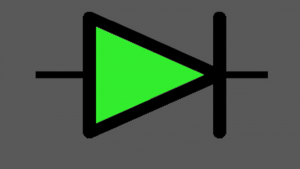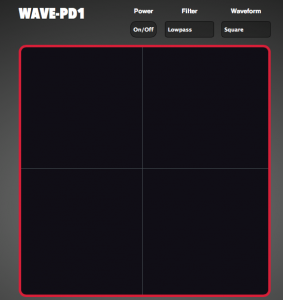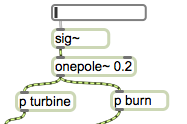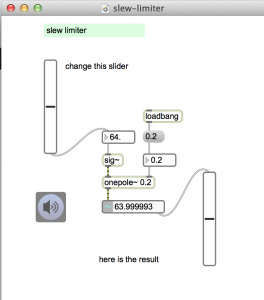Echonest acoustic analysis document
Music and audio analysis at the sample level.
By Tristan Jehan and David DesRoches at The Echo Nest
http://docs.echonest.com.s3-website-us-east-1.amazonaws.com/_static/AnalyzeDocumentation.pdf
Audio DSP projects
Experiments in perception and signal processing.
By Bill Gardner at MIT
Matt Diamond’s web audio API: recorderjs and synthjs
uglyhack
Stuff without purpose.
by Daniel Pettersson
Includes: webAudioToy which is visual programming language, with patch cords, for the web audio API. – Note you may need “Chrome” to run these…
local source code: tkzic/uglyhack
Updates to audiograph for iOS 6
notes
Today I’m attempting to update audiograph to run under the current iOS/xcode releases. Here are some helpful solutions to resolving compilation errors and warnings…
(update) Had problems with git, because I forgot to pull the changes from Michael Tyson, down from github before I made changes to the files locally and committed them.
Ended up doing a wholesale copy and a lot of duplicated effort – anyway it seems to work now.
Very important: The current local version of audiograph is in tkzic/coreaudio/audiograph
I have also submitted a new version 1.1 to app store. but its in the same folder I just mentioned.
runtime view controller error:
<code>'A view can only be associated with at most one view controller at a time!</code>
group table view default color warning:
deprecated AvAudioSession methods (iOS 6.0)
I commented these out and added the updated methods
see this link for setDelegate
miscellaneous
see Apple docs for everything else
The ‘play’ button on the bottom toolbar didn’t work on the 5g ipod touch (with taller screen)
Here’s what fixed it (in applicationDidFinishLaunching…)
from this stack overflow post: http://stackoverflow.com/questions/12395200/how-to-develop-or-migrate-apps-for-iphone-5-screen-resolution
|
The only really required thing to do is to add a launch image named “[email protected]” to the app resources, and in general case (if you’re lucky enough) the app will work correctly. In case the app does not handle touch events, then make sure that the key window has the proper size. The workaround is to set the proper frame: <code>[window setFrame:[[UIScreen mainScreen] bounds]]</code> There are other issues not related to screen size when migrating to iOS 6. Read iOS 6.0 Release Notesfor details. |
wavepad
Ableton Live field recorder
Apply envelopes and effects to ambient sounds to create “music”
Start with the sound of an orchestra warming up, traffic, sea lions, or any field recording – then apply global envelopes to shape the sound over time.
updated 4/19/2015
Based on a tutorial by Sonic Academy: https://reactivemusic.net/?p=2431
Local file is in Ableton teaching examples: dummy clips band recorder 11-08b (under dummy clips example project) This version uses ambient traffic sounds.
A version with a high-school band horsing around is in: dummy clips band recorder3z
The actual set will be posted here – eventually…
Rough description:
This project is an effects processor made with dummy clips – it has a simple hip-hop drum track.
instructions:
- press ‘p’ to shut off speakers in dummy clip audio tracks (to prevent feedback in recording)
- press cmd-comma (for config) to turn input device on
- arm the “field recording” track and record a clip
- press cmd-comma (for config) and turn off input device to prevent feedback during playback)
- press p to turn back on speakers in dummy clip tracks (so you can hear playback)
- double click the new recorded clip, highlight section you want to keep and do crop clips.
- press warp
- <ctrl>click on the clip name and choose: slice to new MIDI track
- Select bars or half notes
- Select: Slice to single sample (Live 8)
- A new track will get created with all the midi slices.
- In the sampler device, select the zone tab, click on a slice and the press <ctrl>a to select all slices
- Then in the Sample tab, turn on looping with one of the ->-> thing buttons under sustain mode.
- disable (mute) the original field recording track
- route the audio of new midi sliced track to the beat enveloper track – you’ll be playing this track with a Midi keyboard.
- As long as you keep the field recordings and Midi slices out of the first row, you can start the music by doing a scene launch in the first row.
- launchpad can be used to trigger the dummy clips
(edit) you may want to just delete the example clip that slice to midi makes because it will totally screw everything when you try to play it.
sound effects from here http://www.pachd.com/sounds.html
Slew limiter in Max
Setting the cutoff frequency of a lowpass filter to sub audio frequencies creates a portamento effect when used with control signals.
This Max example was adapted from a Pd jet engine patch by Andy Farnell in “Designing Sound”. Its used as an inertial delay, or portamento to ramp up and down the pitch of the engine.
The LPF needs to be extremely low frequency.
download
max-projects: https://github.com/tkzic/max-projects
folder: slew-limiter
- slew-limiter.maxpat
Pd expr~ object
Helpful for pd->max conversions.
By Graham Wakefield, at the Cycling 74 forum
Hi all,
I’ve just coded up a signal rate version of expr (in the last hour, so
consider it beta!). I’ve named it expr~ since it should be pretty much
backwards compatible with expr~ object that used to be available.
Universal Binary, no Windows version yet (I don’t have a Windows box with
VS near me):
http://www.mat.ucsb.edu/~wakefield/soft/expr~.zip
Enjoy!
Graham