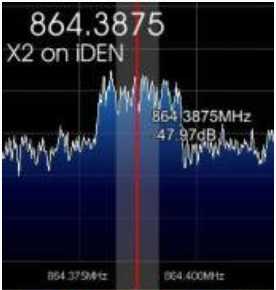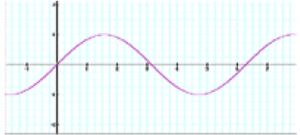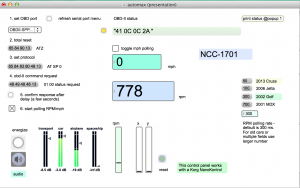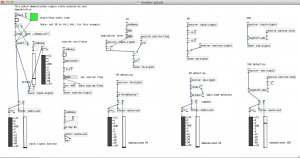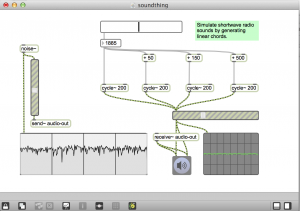Digital Signal Processing, theory and composition
Fall 2014
teacher: Tom Zicarelli – http://tomzicarelli.com
You can reach me at: [email protected]
Office hours: Monday 1:30-2:30 PM, at the EPD office #401 at 161 Mass Ave. Please email or call ahead.
Assignments and class notes will be posted to this blog: https://reactivemusic.net before or after the class. Search for: ep-413 to find the notes
Examples, software, links, and references demonstrated in class are available for you to use. If there is something missing from the notes, please ask about it. This is your textbook.
Syllabus:
The focus will be on composition and imagination. Or composition plus science fiction. After you take the course, you will have composed several new pieces. You might design a musical instrument. You will have opportunities to solve problems. You will become familiar with how artists use signal processing to compose and to make things. You will be exposed to to a world of possibilities – which you may embrace or reject.
We will compose, by improvising, using tools that transform signals and data. We will explore a range of methods and have opportunities to use them in projects. We’ll look at examples by artists – asking the question: How does this work?
Signal processing involve one or more of the following actions:
- analysis
- measurement
- transformation
For example, recording is a form of measurement.
Topics: (subject to change)
- Future music tools
- Artificial intelligence
- Signals: granular synthesis and convolution
- Voices
- Problem solving, prototyping, portfolios
- How to get ideas
- Computers and Live performance
- Demodulation and reversibility
- Using the wrong tools
- Music from data – sensors, sonification, Internet API’s
- Statistics
- Transcoding
- Radio waves and ultrasound
- Visualization
Grading and projects:
Grades will be based on compositions, several small assignments, and class participation. Please see Dr. B’s EP-413 syllabus for details. I encourage and will give credit for: collaboration with other students, outside projects, performances, independent projects, and anything else that will encourage your growth and success.
I am open to alternative projects. For example, if you want to use this course as an opportunity to develop a larger project or continue a work in progress.