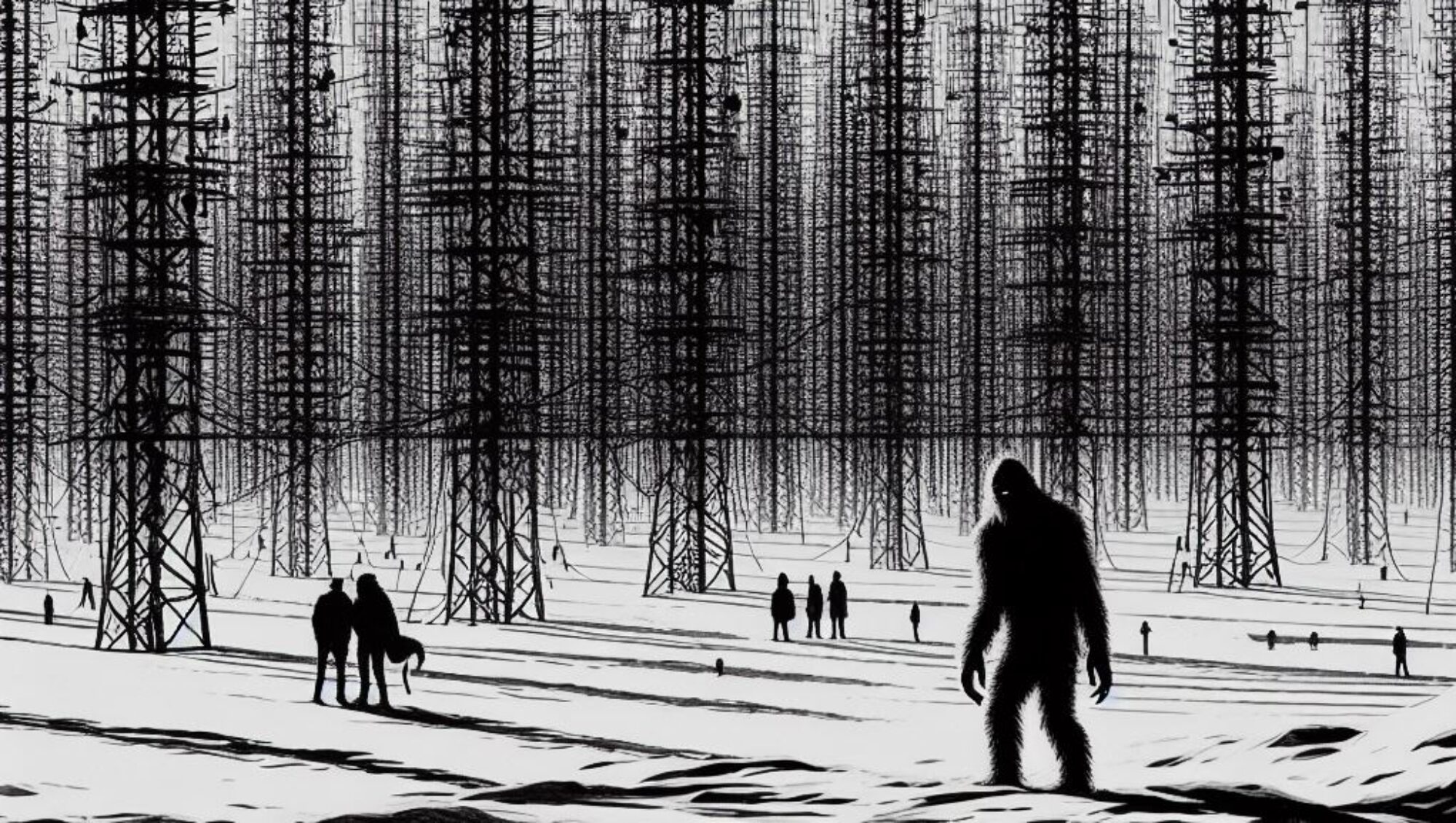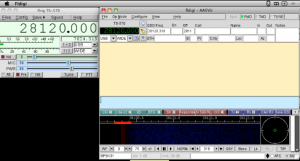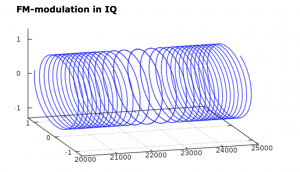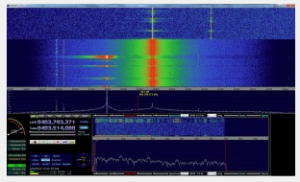Using a local clock
(update 12/18/2013) Here is a video that shows acoustic coupling between to computers running RTTY in Max at 12.5 bits/second
Next version will have better syncing within the patch (i.e.., sample accurate timing, instead of [metro], [delay], and [snapshot]
original post
Have added stop and start bits to ascii rtty signal and reversed mark and space to the normal setting.
The current local test patches are:
tkzic/max teaching examples/
- rtty-sim7.maxpat
- rtty-recv7.maxpat
Accurate communication only works at very low speeds – around 11 bits/sec. The timing on the receive side is very critical. The way it works now, is that it uses the first start bit, after a period of inactivity, to reset the clock. The ‘delay’ setting for the clock seems to be the key factor in whether the bits get read as characters.
I think that any speed increases at this point will require sample accurate timing on both send and receive sides. But as a proof of concept we have a decent start. Its also possible that the filtering/bit detecting could be improved – but again, this is a matter now of precise timing adjustments at the sample level – and using more frequent and accurate clock adjustments on the receive side to maintain sync.