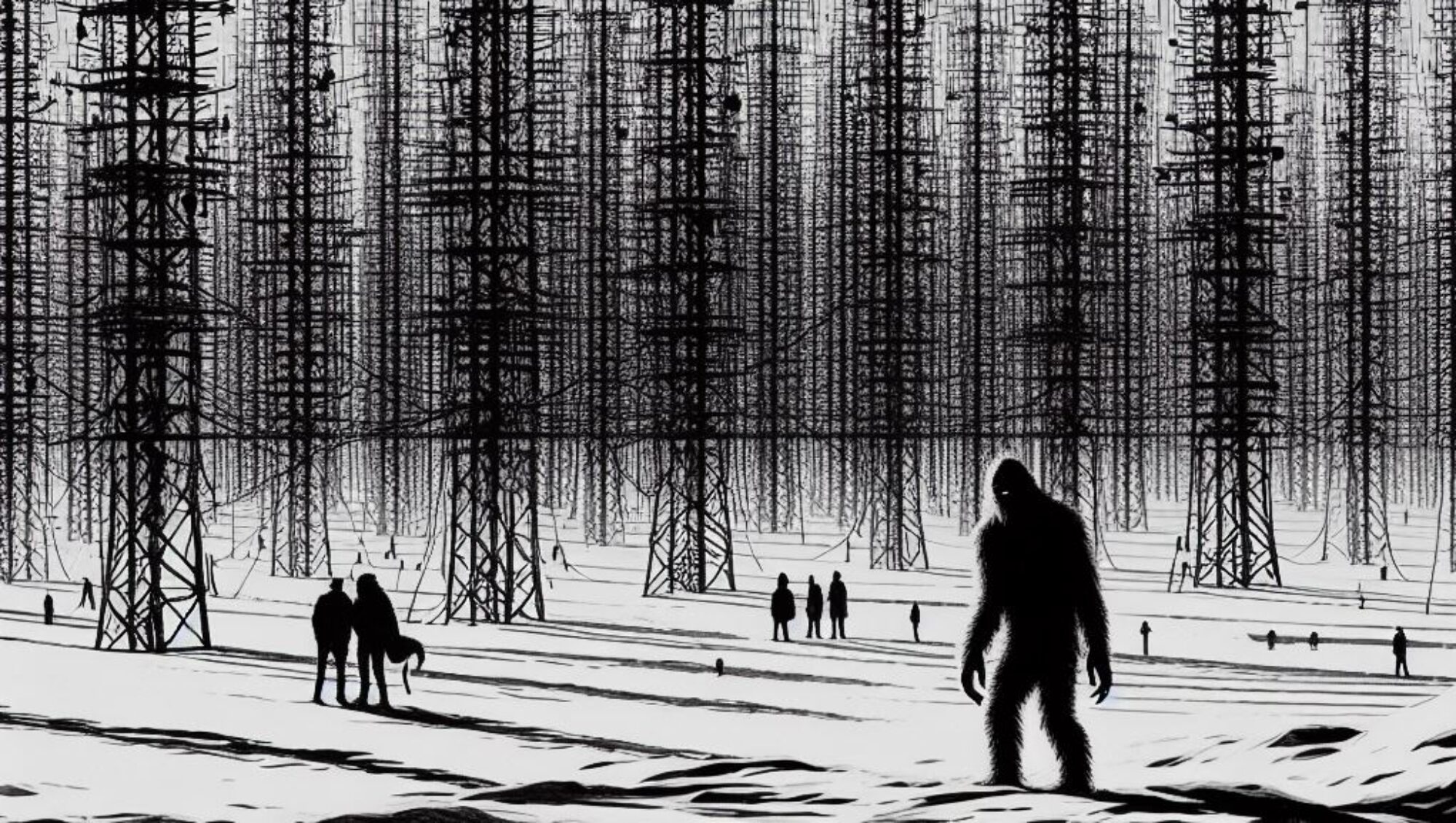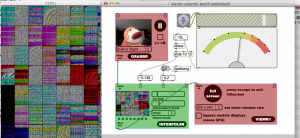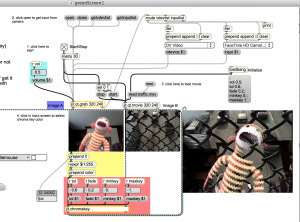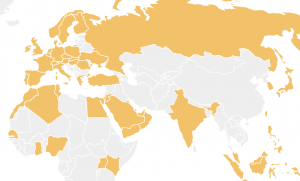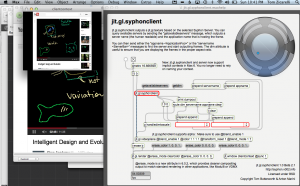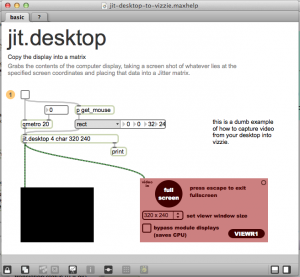By Jean-Marc Pelletier
Motion Analysis |
|
| cv.jit.opticalflow | Estimates the optical flow using various algorithms. |
| cv.jit.LKflow | Estimates the optical flow using the Lucas-Kanade technique. |
| cv.jit.HSflow | Estimates the optical flow using the Horn-Schunk technique. |
| cv.jit.track | Track the position of up to 255 individual pixels. |
| cv.jit.features2track | Initialize cv.jit.track to easiest pixels to track. |
| cv.jit.framesub | Difference between consecutive frames. |
| cv.jit.shift | Region tracking using the MeanShift and CAMShift algorithms. |
| cv.jit.touches | Track multiple regions at a time. (Optimized for multi-touch interfaces.) |
Project examples:
http://www.yourepeat.com/g/cv.jit