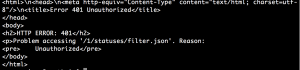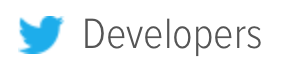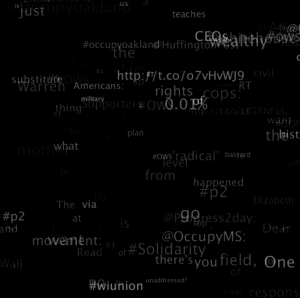update 6/2014 – This project is part of the Internet sensors projects: https://reactivemusic.net/?p=5859. Check the link for current versions.
notes
Got a test patch running today which breaks out tweets (in php and curl) and sends them to Max via Osc.
(update) Have parsed data to remove hyperlinks and Twitter symbols.
It took some tweaking of global variables in php – and probably would be better written using classes (as in this example: http://stackoverflow.com/questions/1397234/php-curl-read-incrementally – see post from GZipp.
Max patch: tkzic/max teaching examples/twitter-php-streamer1.maxpat

php code: twitterStreamMax.php
<?php
// max-osc-play.php
//
// collection of php OSC code from Max stock-market thing
//
include 'udp.php'; // udp data sending stuff
$DESTINATION = 'localhost';
$SENDPORT = '7400';
$RECVPORT = '7401';
//////////////////////////////////////////////////////////////////////////////////////////
$USERNAME = 'username';
$PASSWORD = 'password';
$QUERY = 'cats'; // the hashtag # is optional
// these variables are defined as global so they can be used inside the write callback function
global $osc;
global $kount;
// initialize OSC
$osc = new OSCClient(); // OSC object
$osc->set_destination($DESTINATION, $SENDPORT);
// This amazing program uses curl to access the Twitter streaming API and breaks the data
// into individual tweets which can be saved in a database, sent out via OSC, or whatever
//
/**
* Called every time a chunk of data is read, this will be a json encoded message
*
* @param resource $handle The curl handle
* @param string $data The data chunk (json message)
*/
function writeCallback($handle, $data)
{
/*
echo "-----------------------------------------------------------\n";
echo $data;
echo "-----------------------------------------------------------\n";
*/
$maxdata = "/tweet" ; // header - begin
global $kount; // test counter
global $osc; // osc object
$json = json_decode($data);
if (isset($json->user) && isset($json->text)) {
// here we have a single tweet
echo "@{$json->user->screen_name}: {$json->text}\n\n";
// do some cleaning up...
// remove URL's
$s = $json->text; // raw tweet text
// ok now need to do the same thing below for URL,s RT's @'s etc.,
// and then remove redundant spaces
/* example
Depending on how greedy you'd like to be, you could do something like:
$pg_url = preg_replace("/[^a-zA-Z 0-9]+/", " ", $pg_url);
This will replace anything that isn't a letter, number or space
*/
// display all hashtags and their indices
foreach( $json->entities->hashtags as $obj )
{
echo "#:{$obj->text}\n"; // display hashtag
// get rid of the hashtag
// note: this gets rid of all hashtags, which could obscure the meaning of the tweet, if
// the hashtag is used inside a sentence like: "my #cat is purple" - would be changed to: "my is purple"
// so we could use some intelligent parsing here...
// $s = str_replace("#{$obj->text}", "", $s );
// this is a more benign approach, which leaves the word but removes the #
$s = str_replace("#{$obj->text}", "{$obj->text}", $s );
}
foreach( $json->entities->urls as $obj )
{
echo "U:{$obj->url}\n"; // display url
$s = str_replace("{$obj->url}", "", $s ); // get rid of the url
}
foreach( $json->entities->user_mentions as $obj )
{
echo "@:{$obj->screen_name}\n"; // display
$s = str_replace("RT @{$obj->screen_name}:", "", $s ); // get rid of re-tweets
$s = str_replace("@{$obj->screen_name}:", "", $s ); // get rid of other user mentions
$s = str_replace("@{$obj->screen_name}", "", $s ); // get rid of other user mentions
}
// $s = str_replace("RT ", "", $s ); // get rid of RT's (re-tweet indicators)
// $s = preg_replace( '/[^[:print:]]/', '',$s); // remove non printable characters
$s = htmlspecialchars_decode($s); // decode stuff like >
$s = preg_replace('/[\x00-\x08\x0B\x0C\x0E-\x1F\x80-\x9F]/u', '', $s); // get rid of unicode junk
$s = preg_replace('/[^(\x20-\x7F)]*/','', $s); // get rid of other non printable stuff
$s = preg_replace('!\s+!', ' ', $s); // remove redundant white space
echo "revised tweet: {$s}\n";
$maxdata = "/tweet " . "{$json->text}";
// $maxdata = $maxdata . " " . $kount++;
$osc->send(new OSCMessage($maxdata));
}
return strlen($data);
}
// initialize OSC
// initialize curl
$ch = curl_init();
curl_setopt($ch, CURLOPT_URL, 'https://stream.twitter.com/1/statuses/filter.json?track=' . urlencode($QUERY));
curl_setopt($ch, CURLOPT_USERPWD, "$USERNAME:$PASSWORD");
curl_setopt($ch, CURLOPT_WRITEFUNCTION, 'writeCallback');
curl_setopt($ch, CURLOPT_TIMEOUT, 20); // disconnect after 20 seconds for testing
curl_setopt($ch, CURLOPT_VERBOSE, 1); // debugging
curl_setopt($ch, CURLOPT_ENCODING, 'gzip, deflate'); // req'd to get gzip
curl_setopt($ch, CURLOPT_USERAGENT, 'tstreamer/1.0'); // req'd to get gzip
curl_exec($ch); // commence streaming
$info = curl_getinfo($ch);
var_dump($info);
?>