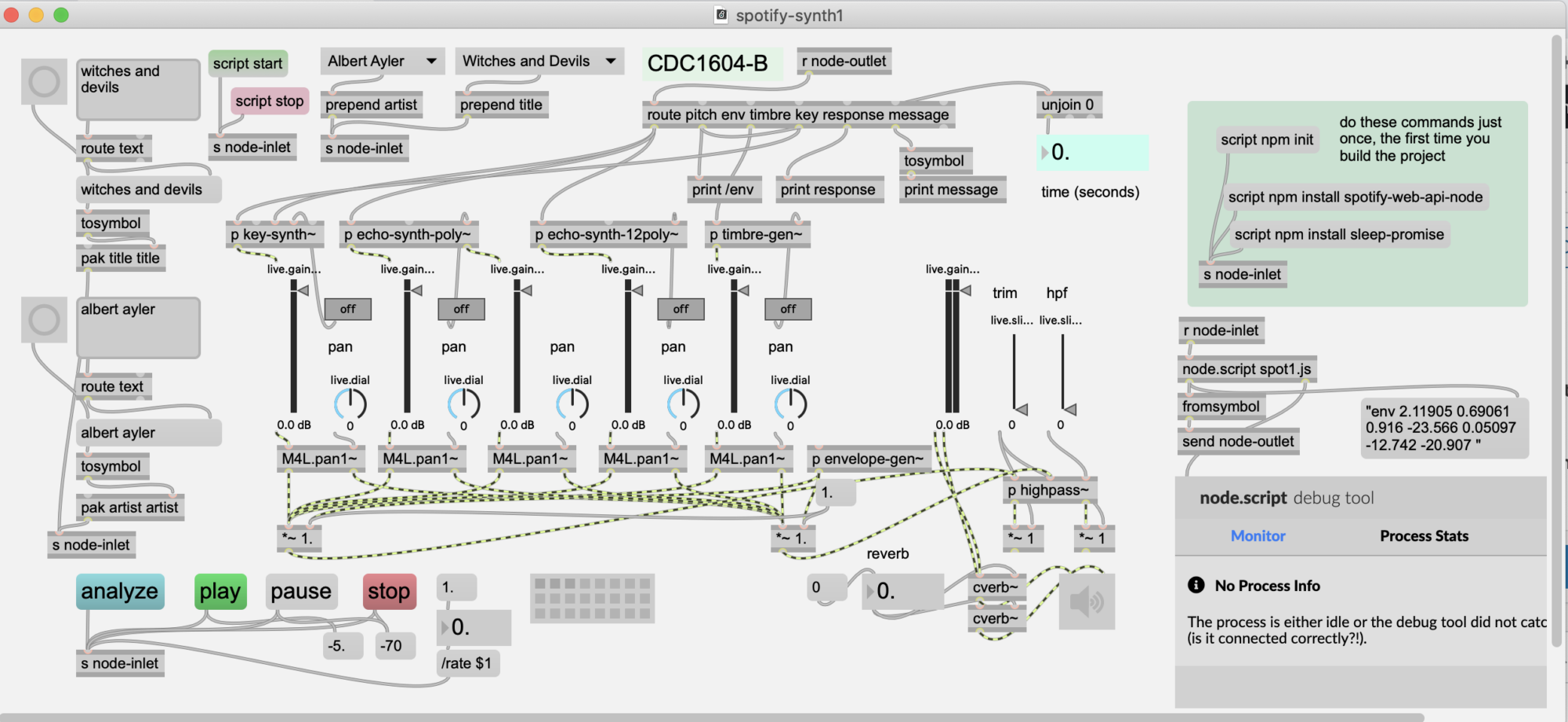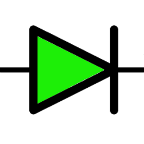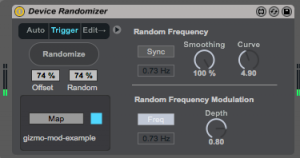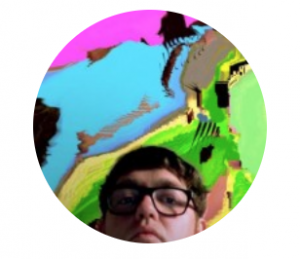Communication Devices
[wpdm_file id=2]
Stories
User Interface Design
- Ableton Live
- Mira
- Max Radio Project
- Kaossilator
You can solve many issues by watching what happens when somebody uses your design.
Writing Max patches
- Lock/unlock,
- Keyboard Shortcuts
- Messages,
- Buttons,
- Bang
- metro
- send and receive
- patchcords: Max/MSP/Jitter
- Right to Left,
- Max window
- configuration
- Presentation mode
- MIDI
- OSC
- Serial
Useful things to know
- Pasting patches from the c74 Forum into a patcher
- Using externals (set Max path options)
- Where are the examples? (inside the application)
- Max For Live – Use it as a “shell” to give your patches Midi, audio production, recording, automation, etc.,
Making things with Max
http://cycling74.com
tutorials, tools, projects, forums, interviews
Google: Search for anything combined with Max/MSP
Youtube videos channels
resources – external objects.
Assignment
From last week. User Interface design.