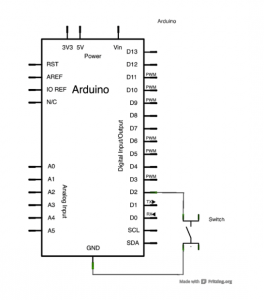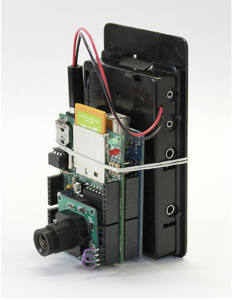Here’s a simple FM Midi synthesizer developed in pd running on a Raspberry Pi. The patch was written and tested on a Macbook, then the patch file is uploaded to RPi and run using pd-extended from the command line. For example the command to run this patch is:
pd-extended -nogui -noadc -midiindev 1 piSynth1.pd
[todo: upload patch to this site. Currently in tkzic/rpi/pd/piSynth1.pd]
[udpate]: when trying this again, a few problems came up:
- R-Pi didn’t recognize sound card/midi: Solution was to connect the sound card directly to the R-Pi USB port and connect the Midi controller via powered USB hub
- Sometimes pd-extended errors out with a device busy message. Seems to run ok if you press ctrl-c and repeat the pd-extended command line. I think this problem may be due to a previous process hanging – and not exiting cleanly