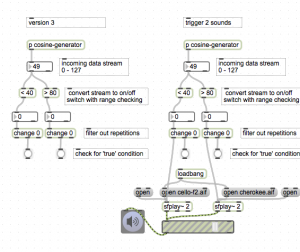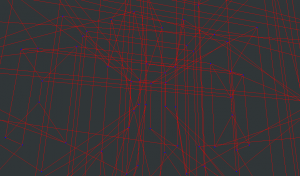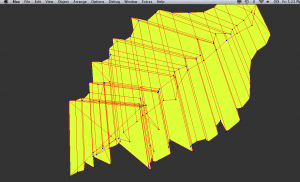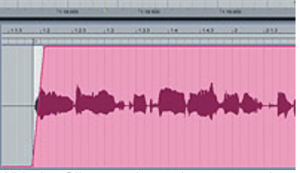From “Designing Sound” By Andy Farnell
Update 6/2014: This project is at: https://github.com/tkzic/automax
original post
Yesterday I converted Andy Farnell’s car engine patch into Max. Some general suggestions about Pd to Max conversion:
- You can save the Pd patch as a .pat file and load it into Max
- [pow] object inlets reversed
- look at translations from previous post for common objects – more on this later
- I wrote a translation for [vd~] – more on that later…
- In Pd all numbers are floats – so any non-signal objects in Max need to be explicitly set to float.
- I am working to come up with a set of diagnostic tools in Pd for reading for probing into signal path, when debugging conversions.
- the Pd [inlet~] does an implicit conversion from float to signal. In Max, you need to use [sig~]
The patches are currently in my tkzic/Pd folder. Will be moving them into a specialized folder for Andy Farnell stuff.