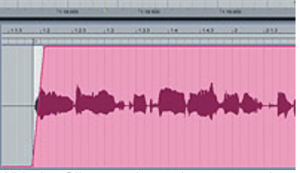from Acapellas 4U
Light controlled bass
Using Ableton Live and Arduino.
at Synthtopia
http://www.synthtopia.com/content/2012/08/08/light-controlled-dubstep-bass/
Visual feedback with Launchpad
How to light up the buttons on a Launchpad.
by afrodjmac
http://afrodjmac.com/2012/08/07/2-minute-ableton-tip-11-visual-feedback-w-launchpad/
Ableton Live warping
notes
From recent warping experience…
- You can drag the track while warp mark stay in place, by holding down SHIFT before dragging
- Double click at the little blip markers (at strong transients) to create a yellow warp marker and drag it to gridline. If the song is reasonably in time you won’t need to do a lot, just make sure to check each section of the song
- hold CTRL to move just one warp marker while leaving adjacent ones in place
An episode from Dubspot on how to warp. They suggest a slightly different method
Another method – which leaves autowarp on….
Ableton Live clip envelopes
Clip envelopes can be used to automate anything. You can draw freehand by holding down the alt key.
By Simon Price at Sound on Sound
http://www.soundonsound.com/sos/oct08/articles/livetechnique_1008.htm
csound~ installation
notes
I have installed the latest csound~ object in Max -from:
http://www.davixology.com/csound%7E.html
Installed the float version to: ~tkzic/csound/max folder
todo: get the csound for live object running and find out where the catalog is stored, or order the CD.
Everything is at http://www.csoundforlive.com/ Or: http://www.csounds.com/
Synapse for Kinect
Osc interface for Max and Ableton Live
By Ryan Challinor
http://synapsekinect.tumblr.com/post/6307790318/synapse-for-kinect
Synapse is an open source skeleton driver that sends out skeleton data via OSC. The data can then be processed in Max or M4L. There are interesting M4L devices available in a set called dubkinect that demonstrates body movement controlling Midi devices and triggering clips.
Using this technique today I was able to create a 3D air piano. You can send the Kinect data from Synapse into QuartzComposer at the same time you are doing the M4L audio program.
The Beat Wheel (by Ryan Challinor) : http://youtu.be/napIffdEHdk
code: http://wiki.musichackday.org/index.php?title=Kinect_BeatWheel
Note: the code crashed in Max6 but worked fine in Max5 on this 30th of July…
(Edit 9/24/2012) Just started looking at the patch for beatWheel – need to parse out the hand movement stuff and also look at the Max for Live dubkinect stuff to get a better sense of what the OSC commands are and the data range for various movements.
stereoklang
Electronic music blog