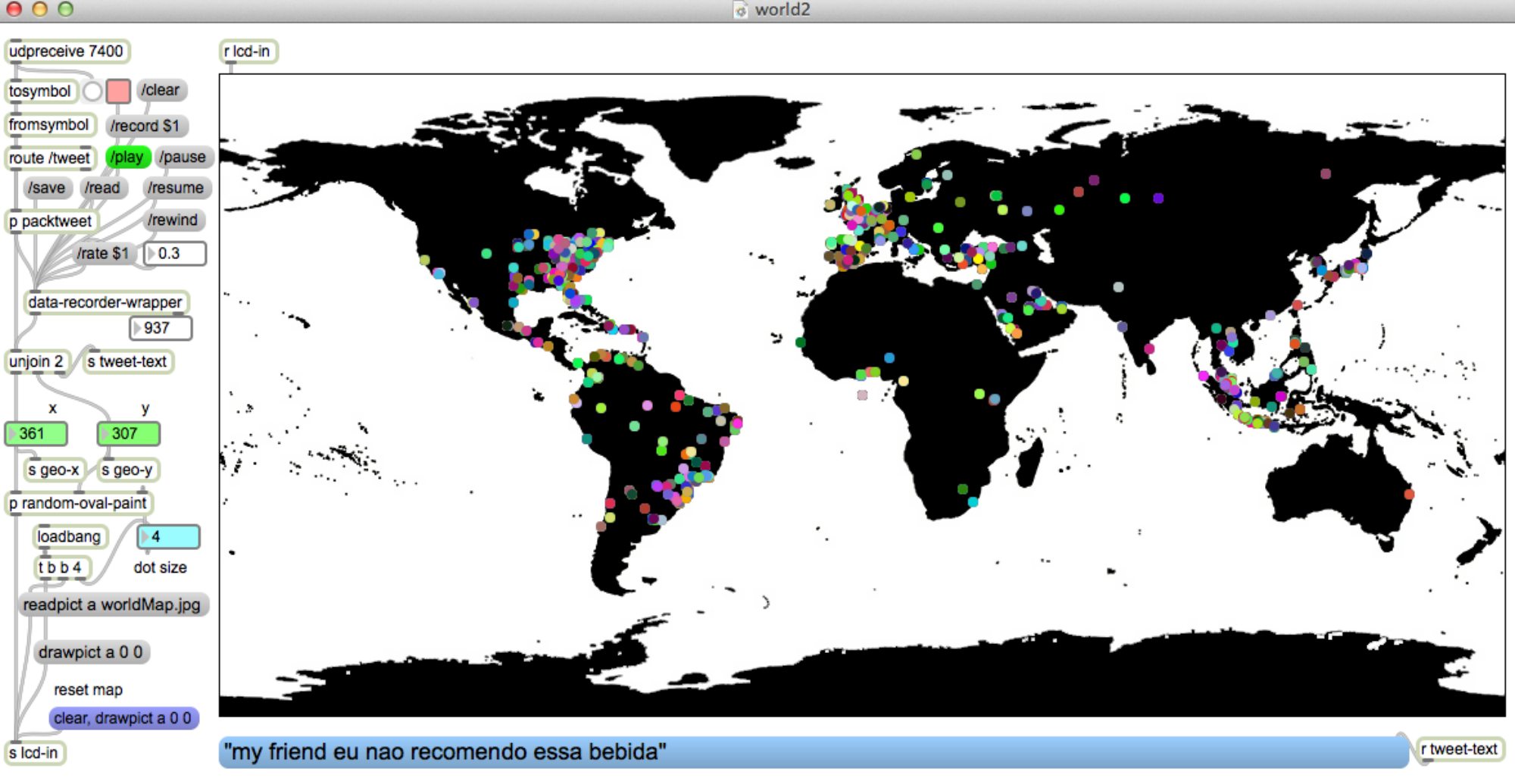5/2014 These instructions failed on Snow leopard 10.6.8 – see following note:
Note: To install rvm, there are some dependencies – for example gcc – If you have not installed xcode developer tools, or any typical linux tools – rvm will try to install homebew and probably fail. So it may not be practical to update your version of Ruby this way…
original post
Used rvm – explained here – but I have extracted relevant instructions below:
http://stackoverflow.com/questions/3696564/how-to-update-ruby-to-1-9-x-on-mac
start here:
1. Update /etc/paths as explained here:
sudo nano /etc/paths
Add 2 following lines:
/opt/local/bin /opt/local/sbin
then reboot your terminal
2. Then install rvm:
As The Tin Man suggests (above) RVM (Ruby Version Manager) is the Standard for upgrading your Ruby installation on OSX: https://rvm.io
To get started, open a Terminal Window and issue the following command:
\curl -L https://get.rvm.io | bash -s stable --ruby
( you will need to trust the RVM Dev Team that the command is not malicious – if you’re a paranoid penguin like me, you can always go read the source: https://github.com/wayneeseguin/rvm )
3. When it’s complete you need to restart the terminal
4. To get the rvm command working.
rvm list known
( shows you the latest available versions of Ruby )
rvm install ruby-2.0.0-p247
For a specific version, followed by
rvm use ruby-2.0.0-p247
or if you just want the latest (current) version:
rvm install current
rvm use current
( installs the current stable release – at time of writing ruby-2.0.0-p247 – please update this wiki when new versions released )