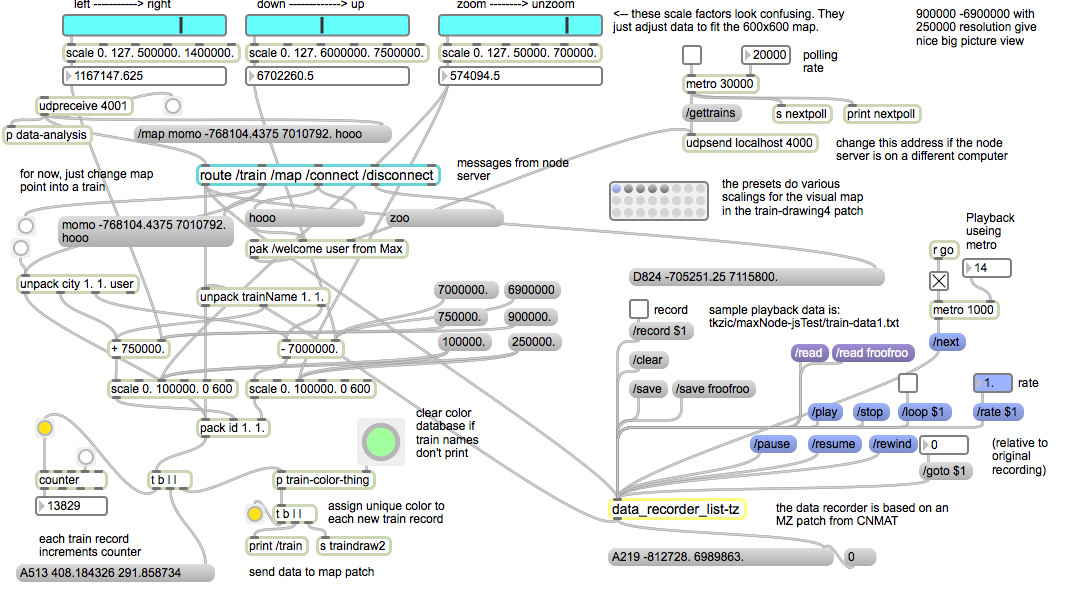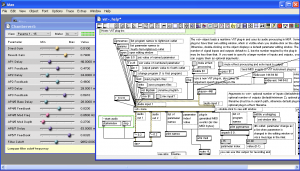This is based on the Max tutorials. I have only written one external (for Soft66LC2). But everything seems to be working well with minimal filtering. After watching the video, I think the next feature should be an AGC (automatic gain control) on the input stage.
How to write an external for Puredata
For non-signal objects.
Very helpful reference.
By Johannes M. Zmolnig
http://pdstatic.iem.at/externals-HOWTO/HOWTO-externals-en.html
Pd [preset] external
List of Pd objects
I’ve used this page about a million times this week
http://www.protman.com/content/list-puredata-objects-and-extended-objects
New device sends aromas through smartphones
by Anthony Cuthbertson
http://www.itproportal.com/2014/01/20/smell-o-phone-new-phone-sends-smells-messages/
converting IQ audio files using sox
To get information about a file:
# sox --i 10meter96.wav
Input File : '10meter96.wav' Channels : 2 Sample Rate : 96000 Precision : 16-bit Duration : 00:00:16.50 = 1584387 samples ~ 1237.8 CDDA sectors File Size : 6.34M Bit Rate : 3.07M Sample Encoding: 16-bit Signed Integer PCM
#
To convert the sample rate:
# sox 10meter96.wav -r 44100 10meter44.wav
More useful hints about sox by Selvaganeshan at “The Geek Stuff”
http://www.thegeekstuff.com/2009/05/sound-exchange-sox-15-examples-to-manipulate-audio-files/
Here are the commands that worked to get the raw IQ data from rtl_sdr into Max
rtl_sdr -f 94900000 -s 1024000 -g 50 iq.raw
To convert the above to 96k 16bit wav format
sox -e unsigned-integer -r 1024k -t raw -b 8 -c 2 iq.raw -r 96k -b 16 iq.wav
Note: I could not get the above conversion to work with device sampling rates below 1024k. Didn’t try anything higher.
Plywood Minnesota
This music was produced using a Max patch and an electric piano.
More about the Max programming: http://zproject.wikispaces.com/pluggoproject
return of Pluggo
Pluggo, running in Max 4.6, on a Macbook, inside a VirtualBox instance of Windows XP.
to be continued…
Notes:
update 1/26/2014 – audio input and Max search path
For audio input to work in a windows XP virtual box inside of Mac OS, the sample rate of the microphone in Mac OS (utilities/audio midi setup) must be set to 441000. I spent hours trying to figure this out. Then found this post: https://forums.virtualbox.org/viewtopic.php?f=8&t=56628
The strangest thing is that if you activate audio input in Max without setting the above sample rate, you will get no audio output either.
Also, note that switching default sound cards in the host OS can cause the sample rates to reset back to 96 kHz – requiring them to be reset again before using VirtualBox.
The second issue was that the [vst~] object wasn’t finding names passed with the plug message. Turned out to be a simple matter of setting the path to the plugin directory in the Max file preferences.
Almost forgot – I set a shared drive to be on the E: drive – which was the original location of the plug go project directory – this eliminated need for updates in the patch.
The Pluggo authorization worked.
I was able to use the Behringer UCA202 (audio device) just by plugging it in. Although I couldn’t use any sound cards that required drivers.
http://www.amazon.com/Behringer-Latency-U-Control-UCA202-Interface/dp/B000J0IIEQ
Note: I am running plugv4r6 (the version from 2006)
original post
Instructions for installing Windows XP to run max 4.6 in VirtualBox on mac OS 10.8
- Download and install VirtualBox
- create new VirtualBox instance (1 Gb of memory)
- install Windows XP from CD
- If your XP install disk was less than SP2, you will need to download Windows XP service pack 2 network installation for it professionals and developers http://www.microsoft.com/en-us/download/details.aspx?id=28
- install Firefox (or some reasonable browser)
- install “guest additions CD image” from device menu select (inside the virtual machine)
- install Max 4.6 from c74
For Midi devices:
- virtual machine – settings -usb – add the midi device – then unplug and replug – windows should find and install
- also activated windows over internet –
- installed and tested Pluggo
- activated drag and drop (doesn’t seem to work)
- setup shared folders
Smart Streetlights
Cities spend massive amounts of money on electricity to light the street. But most of the time no one is there. This smart technology can sense when a car or pedestrian is approaching.
By Adele Peters, from fastcoexist.com
http://www.fastcoexist.com/3024383/these-smart-streetlights-only-get-bright-when-theyre-needed