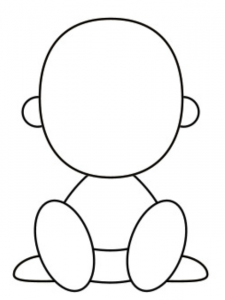Chain selector in Ableton fx rack
Using multiple Midi channels per track with Max for Live
notes
Apparently there is a limitation on sending more than one Midi channel from a track
http://cycling74.com/forums/topic.php?id=24020
This presents an issue for receiving osc and splitting it to various instruments…
(update) What I’ve been trying to do is set up a generalized way to trigger midi from web data. Currently getting the web data via processing, sending OSC messages to max for live (or max).
Once the OSC gets to m4l, I use an m4l device in a track which receives all the osc messages then sends them off on new upd ports using [updsend] – for example a separate port for what would normally be a separate midi channel.
Then I have another m4l receiver which you can set the appropriate port number to get the channelized data stream and scale it to midi notes.
[edit – need link to sample live set]
update – the “internet sensors” project shows some easier ways to do the translation of internet API to OSC”
Pitch transposing a baby
Very difficult to listen to.
By Jacob at breakcorechoirboy
http://breakcorechoirboy.tumblr.com/post/33317890835/so-a-friend-of-mine-pitched-down-the-sound-of-a
Ableton – special effects, slowing down the master track
notes
Essentially the process is to copy a section of the master track into sampler, then slow it down by applying a pitch bend envelope.
I made a Live set example of this with the chorus from Justin Bieber’s “baby”
Steps: (in arrangement view)
- record a section of the master track into a new audio track
- On a midi track, select the region you are working with and make a new midi clip (shift cmd M)
- drag the audio from your newly created track into the instrument area for your midi track. This creates a simpler instrument
- right click simpler and select “simpler to sampler”
- Make a one note midi clip using C3 (ie, playing Midi note C3 causes the entire audio clip to play)
- In sampler, increase pitch bend width to maximum
- Apply a pitch bend envelope to the midi clip
Some miscellaneous keyboard shortcuts:
Shift tab – alternates from instrument view to clip view
shift transpose – octaves
hold down option key to duplicate clip by dragging
Ableton Live – dummy clips
By Sonic Academy
I have set up an example set based on this video and also using auto fade out/in buttons.
Local file: dummy clips example3
Ableton slice to midi
Sample an entire song
- drag song from itunes into an audio clip slot
- warp it
- collect and save, so you get your warped sample in your project folder
- right click on the audio clip select slice to new midi track
- use single sampler preset
- In sampler, select all zones, then turn on looping
- Play with a MIDI keyboard. This will be the most fun thing you ever did.
Local Files:
Ableton teaching examples
Madeon Pop Culture
Analog
The ‘Analog’ device and synthesis in general
from abletonlife.com
http://abletonlife.com/ableton-lives-analog-a-synthesizer-tutorial

how to make a ZZT worm sound in Analog